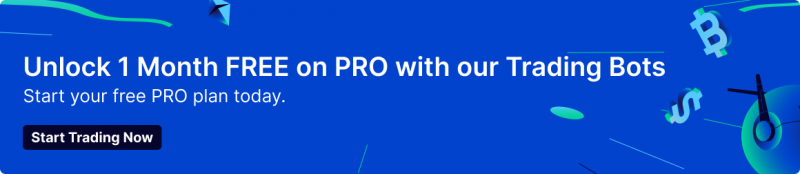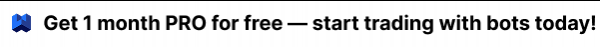There are a lot of cryptocurrencies out there now. Each is an opportunity to earn money. However, it is just not possible to monitor prices and make orders if you trade dozens of pairs. This means that you will inevitably lose profitable opportunities. Trading bots solve this problem: you can create as many trading bots as there are pairs you want to trade.
It would be nice if there is a platform where this is done quickly and efficiently. WunderTrading is exactly such a platform. It provides you with everything you need to create your own trading bot that will be able to use different order types, such as DCA, use sophisticated risk management strategies, such as Trailing Stop, and always execute your trades in a fast and reliable way.
WunderTrading is a bot that is built on top of a TradingView strategy and connected to your exchange account via an API key. Below is a guide on how to create your API key on the Kraken exchange.
What is Kraken?
Founded in 2011 in the USA, this exchange is one of the oldest and most popular in the industry. It is trusted by many traders because it is fully compliant with American financial and investment regulations.
Although there are not as many trading pairs on Kraken as there are on Binance or other popular cryptocurrency exchanges, the platform is still very good of trading because of its high liquidity, relatively low trading fees, and availability of advanced trading instruments, such as margin and futures trading. The exchange also boasts one of the best support services out there.
Kraken trading bot is an automated crypto-trading software based on a TradingView strategy and connected to your Kraken account. WunderTrading ensures a stable connection between the two platforms and allows you to use some of the most advanced trading settings with your bot.
How to set up a bot on Kraken using WunderTrading?
To connect your Kraken account to WunderTrading, you need to create an Application Programming Interface (API) key. An API key is a secret key that allows secure and fast connection between two parties. One party can be a user or a program, and an API key is used to identify and authenticate them.
!Important: When you set up an API key on the exchange account, double-check that you enable the TRADING option and disable the WITHDRAWAL option. This is needed to create orders and trades directly from the WunderTrading platform and prevent anybody from withdrawing funds from your account.
How to create an API key on Kraken?
- Please log in to your Kraken account.
- Click on the profile icon in the top right corner of the dashboard.
- In the drop-down menu select Settings and then API.
- Click on the Generate New Key button. You will be redirected to the API key settings tab.
- Set up necessary trading settings: Query Funds, Query Open Orders, Query Closed Orders, Modify Orders, Cancel Orders.
- Click Generate Key. Write down both your API key and your Private key.
- Your API key is created and ready to be connected to WunderTrading!