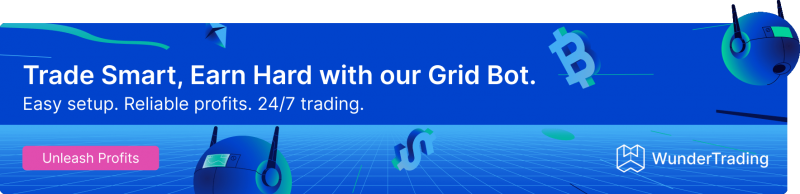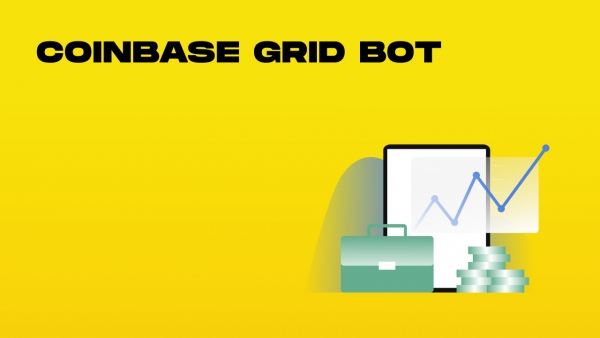Introduction to Automated Trading Bots
Automated trading bots, such as the Coinbase trading bot, have revolutionized the way traders interact with the cryptocurrency market. These advanced trading tools utilize complex algorithms to analyze market conditions and make informed trading decisions, maximizing profits and minimizing risks. By leveraging automated trading strategies, traders can stay ahead of the market and capitalize on opportunities that may otherwise be missed. The Coinbase advanced trading bot, in particular, offers a range of features and tools that enable traders to optimize their trading strategies and achieve their investment goals.
What is Grid Trading (And Why Should You Care)?
Grid trading is a strategy that places buy and sell orders at predetermined price intervals, creating a grid-like pattern. Unlike traditional trading that requires timing the market, grid bots work in any market condition by capitalizing on price fluctuations.
When prices rise, the bot sells. When prices fall, it buys. This systematic approach means you can:
-
Profit from sideways markets that would otherwise yield nothing
-
Capture gains from price volatility without constant monitoring
-
Reduce emotional decision-making in your trading
The advantages of grid trading include enhanced trading performance through automation and adaptability, allowing traders to maximize profits and minimize errors.
Coinbase Grid Bot: The Basics
Coinbase's grid bot offers automated grid trading directly from their platform. Here's what makes it different:
-
No coding required—built directly into the Coinbase Advanced interface
-
Works with all major trading pairs available on Coinbase
-
Customizable settings for different risk tolerances
-
No additional subscription fees (beyond standard trading fees)
How It Works in 3 Simple Steps
-
Set your price range - Define upper and lower limits for your grid
-
Choose grid density - Determine how many buy/sell lines you want
-
Fund your strategy - Allocate your investment amount
To set up the bot effectively, it is crucial to integrate your Coinbase API key. This allows the bot to connect to your Coinbase account, enabling seamless trading and access to advanced features.
The bot then creates evenly-spaced buy and sell orders within your range. As the market moves, these orders execute automatically, generating incremental profits with each completed buy-sell cycle.
Setting Up a Coinbase Account
To get started with automated trading on Coinbase, users must first set up a Coinbase account. This involves creating a username and password, verifying identity, and linking a payment method. Once the account is set up, users can connect their Coinbase account to a trading bot platform using an API key. The API key allows the trading bot to access the user’s account and execute trades on their behalf. It’s essential to note that the API key is secure and encrypted, and it does not read user security data, only relevant trading data.
Setting Up Your First Grid Bot
Step-by-Step Setup Guide
-
Log into your Coinbase Advanced account
-
Navigate to the “Trading” tab and select “Grid Trading”
-
Choose your trading pair (e.g., BTC-USD)
-
Select the price range based on your market outlook
-
Set your grid lines (10-50 is typical for beginners)
-
Allocate your investment amount
-
Review settings and click “Create Grid Bot”
Coinbase Advanced Trading Bots, such as DCA and GRID offered by Bitsgap, allow users to automate their trading activities on the Coinbase Advanced platform.
Key Parameters Explained
|
Parameter |
What It Means |
Beginner Recommendation |
|---|---|---|
|
Price Range |
Upper and lower price limits for your grid |
±10-20% from current price for sideways markets |
|
Grid Lines |
Number of buy/sell orders in your grid |
Start with 10-20 lines (fewer lines = less frequent but larger profits) |
|
Investment Amount |
Total capital allocated to the strategy |
Start small ($100-500) while learning |
|
DCA Bot |
Automates Dollar-Cost Averaging by executing trades at predefined intervals |
Useful for advanced traders to mitigate market volatility risks |
Backtesting and Paper Trading
Before deploying a trading bot, it’s crucial to test its performance using backtesting and paper trading. Backtesting involves simulating trades using historical data to evaluate the bot’s performance, while paper trading involves testing the bot with fake money to assess its performance in real-time. These tools enable traders to refine their trading strategies, identify potential issues, and optimize their bot’s parameters to achieve better results. By using backtesting and paper trading, traders can minimize risks and maximize profits when trading on Coinbase.
Optimizing Your Grid Strategy
For Sideways Markets
When you expect the market to trade within a sideways market:
-
Use a narrower price range (±10-15%)
-
Increase grid density (20-30 lines)
-
This maximizes the number of completed buy-sell cycles
For Trending Markets
When you expect a directional move due to market movements but aren’t sure of timing:
-
Set a wider price range (±20-40%)
-
Use fewer grid lines (10-15)
-
Adjust the range bias toward the expected trend direction
Risk Management Tips
-
Never allocate more than 5-10% of your portfolio to a single grid bot
-
Use stop-loss features for volatile assets
-
Monitor performance weekly and adjust as needed
-
Start with major pairs (BTC-USD, ETH-USD) before trying less liquid markets
-
Leverage automation to optimize your portfolio without the need for manual intervention, allowing you to focus on growth and reduce the risk of human error
Real Performance Data: What to Expect
Based on historical testing, here’s what realistic performance looks like:
-
Sideways markets: 2-5% monthly return potential
-
Trending markets: Often underperforms simple buy-and-hold in strong bull markets
-
Bear markets: Can significantly outperform buy-and-hold by buying dips
The key advantage isn’t maximum returns—it’s consistent profits with reduced stress and time commitment. Seasoned traders can particularly benefit from the grid bot's advanced tools and resources, which cater to their experience and trading strategies.
Common Pitfalls to Avoid
-
Setting unrealistic price ranges - Too narrow and your grid will need frequent rebalancing; too wide and you’ll have capital inefficiency. It's crucial to account for price changes to ensure your strategy adapts to market movements effectively.
-
Overcomplicating your first setup - Start simple, then refine based on results
-
Ignoring fees - Grid strategies generate multiple trades; understand how fees impact profitability
-
Set-and-forget mentality - While automated, grid bots still need periodic review and adjustment
Free Trials and Pricing
Many trading bot platforms, including those that offer Coinbase trading bots, provide free trials or demos that allow users to test their services before committing to a paid plan. These free trials often include access to advanced trading tools and features, such as grid trading strategy and dollar cost averaging. Pricing plans vary depending on the platform and the features offered, but most platforms offer competitive pricing and flexible plans to suit different trading needs and budgets.
Customer Support and Reviews
When selecting a trading bot platform, it’s essential to consider the level of customer support and reviews from other users. A reputable platform should offer reliable customer support, including responsive customer service, comprehensive documentation, and active community forums. Additionally, traders should research reviews from other users to gain insights into the platform’s performance, reliability, and overall user experience. By choosing a platform with excellent customer support and positive reviews, traders can ensure a smooth and successful trading experience with their Coinbase trading bot.
Tax and Record-Keeping Considerations
Grid bots generate numerous trades, which creates tax reporting complexity:
-
Each completed buy-sell cycle is a taxable event
-
Use Coinbase’s transaction history export for accurate record-keeping of all transactions
-
Consider crypto tax software for high-frequency strategies
-
Consult with a tax professional about potential wash sale implications
Alternatives to Consider
Coinbase’s grid bot isn’t the only trading platform option. Compare these alternatives:
|
Platform |
Pros |
Cons |
|---|---|---|
|
WunderTrading |
More advanced features, multiple exchange support |
Steeper learning curve |
|
KuCoin Grid Bot |
Futures grid options, lower fees |
Less beginner-friendly, limited US availability |
|
Bitsgap |
AI-powered grid optimization |
Higher subscription costs, no direct custody |
Final Verdict: Is Coinbase Grid Bot Right for You?
Best for:
-
Coinbase users wanting to automate their trading strategy
-
Beginners looking for an entry point to algorithmic trading
-
Investors seeking to generate income from sideways markets
-
Traders who want to reduce emotional decision-making
-
Users looking to invest effectively by automating their investment strategy with trading bots
Not ideal for:
-
Day traders seeking maximum profit from short-term moves
-
Users primarily focused on low trading fees
-
Advanced traders needing customizable algorithms
Getting Started Today
Ready to try grid trading? Here’s your action plan:
-
Log into Coinbase Advanced
-
Set up a small test grid ($100-200) using the BTC-USD pair
-
Use a moderate range (±15%) with 15 grid lines
-
Monitor performance for 2-3 weeks before scaling up
-
Document what works and adjust accordingly
By setting up a grid bot, you can take advantage of every trading opportunity, even when you are not actively monitoring your account.
Remember, successful grid trading isn’t about hitting home runs—it’s about consistent singles and doubles that add up over time.
Have you tried grid trading before? What strategies worked best for you? Share your experience and continue learning as you go.