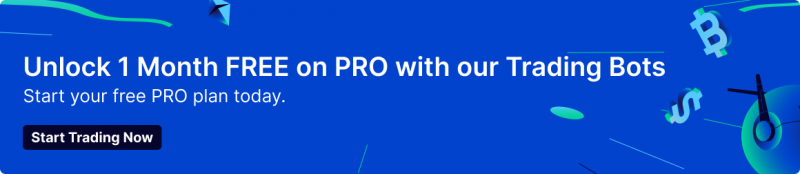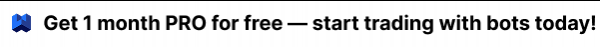Introduction to Automated Trading Systems
Automated trading systems, also known as trading bots, have revolutionized the way traders interact with the markets. These systems execute trades automatically based on predefined rules, leveraging technical indicators and sophisticated algorithms to analyze market data and make informed trading decisions. The core of these systems lies in the use of signals, which are generated by technical indicators or other market analysis tools.
In the realm of automated trading, signal bots play a crucial role. These bots are designed to interpret tradingview alerts and other market signals, triggering trades without the need for manual intervention. This not only saves time but also ensures that trades are executed with precision and speed, capitalizing on market opportunities as they arise.
Tradingview alerts are particularly valuable in this context. By setting up specific conditions within TradingView, traders can create alerts that notify them of potential trading opportunities. These alerts can be linked to a webhook URL, which acts as a bridge between TradingView and the trading bot. When an alert is triggered, the webhook sends a signal to the bot, instructing it to execute a trade based on the predefined parameters.
The ability to automate trading decisions and execute trades in real-time offers several advantages. It eliminates the emotional biases that often affect manual trading, ensures consistent application of trading strategies, and allows traders to take advantage of market opportunities around the clock. In this article, we will delve deeper into the mechanics of automated trading systems, exploring how to set up and optimize a grid bot using tradingview alerts and webhooks.
What You'll Learn
-
How grid trading works and why it's effective
-
Step-by-step setup of a grid bot with webhook alerts
-
Practical examples with TradingView integration
-
Expert optimization techniques for maximum profitability
Understanding Grid Trading Fundamentals
Grid trading capitalizes on price oscillations by placing multiple buy and sell orders at predetermined intervals. Unlike trend-following strategies, grid bots thrive in range-bound markets.
How Grid Bots Work
Grid bots operate on a simple principle:
-
Create a price range (upper and lower limits)
-
Divide this range into multiple price levels or “grids”
-
Place buy orders at lower grid lines and sell orders at higher ones
-
Profit from price movements between these levels
The beauty of grid trading is its ability to generate profits regardless of market direction, as long as price remains within your defined range. It is important to ensure you have sufficient available balance in your trading account to successfully execute orders, as insufficient margin can lead to order failures.
Why Use External Alerts with Grid Bots?
While grid bots work automatically within their range, combining them with external alerts adds a powerful dimension:
-
Strategic Entry Points: Start your grid bot only when conditions are ideal
-
Adaptive Trading: Adjust grid parameters based on changing market conditions
-
Risk Management: Automatically shut down bots when market conditions turn unfavorable
Setting Up Your First Alert-Triggered Grid Bot
Step 1: Choose Your Trading Platform
For this guide, we'll use WunderTrading for the grid bot functionality.
Step 2: Create Your Grid Bot
Next, prepare your grid bot settings:
-
Go to Grid Bot → Create Grid Bot
-
Select your exchange and trading pair (e.g., BTC/USDT)
-
Define your grid parameters:
-
Upper limit (resistance level)
-
Lower limit (support level)
-
Number of grid lines (typically 20-100)
-
Investment amount
-
Select bot start condition: TradingView
Step 3: Set Up Your Alert in TradingView
Once your grid bot is created, set up the webhook connection:
-
Open TradingView and navigate to your chosen trading pair
-
Create an indicator or condition that identifies optimal grid trading ranges
-
Click the “Alert” icon and select “Create Alert”
-
Configure the alert:
-
Condition: Your entry signal (e.g., RSI crossing 40, price touching support)
-
Alert type: “Once Per Bar Close”
-
Alert actions: Select “Webhook URL”
-
Input your WunderTrading webhook URL
-
In the message field, input the JSON payload (example below)
These messages in the payload act as instructions for WunderTrading to start a grid bot.
Launching and Monitoring the Bot
Launching a trading bot involves configuring its parameters to align with your trading strategy and market conditions. Start by selecting the trading pair you wish to trade, such as BTC/USDT, and setting up the signal bot to interpret tradingview alerts. These alerts will serve as the triggers for your bot to execute trades automatically.
Once the bot is configured, it’s essential to monitor its performance in real-time. This allows you to make necessary adjustments to optimize the trading strategy. For instance, you might need to tweak the average entry price or adjust the signals relies based on changing market conditions. Automated trading is not without risks, and trading losses can occur. Therefore, it’s crucial to stay vigilant and manage your risk effectively.
Customizing the message template and message box is another important aspect of setting up your bot. These tools allow you to tailor the alerts and notifications sent by the bot, ensuring you receive timely and relevant information about its performance. This can include updates on executed trades, changes in market conditions, and any potential issues that may arise.
When creating a bot, consider factors such as the tradingview strategy and alert settings. These can be customized to fit your trading style and risk tolerance. The strategy tester is a valuable tool for backtesting the bot’s performance, allowing you to fine-tune the parameters before deploying it in a live trading environment.
Risk management is paramount in automated trading. Tools like hedge mode can help manage the bot’s risk by allowing it to take opposing positions to hedge against potential losses. The tradingview indicator can be used to analyze market data and generate signals, while real-time monitoring of market price and trading losses enables you to make informed decisions.
To enable webhooks, configure the webhook URL and message template. The webhook signal will send signals from TradingView to the bot, which will then execute trades automatically. Depending on the market conditions, you can use different types of bots, such as a dca bot or a grid bot, to execute trades effectively.
It’s important to be aware of potential issues such as signal loss, delay, and trading losses. Automated trading systems can be powerful tools, but they come with inherent risks. By understanding these risks and taking steps to manage them, you can optimize your trading strategy and improve your chances of success.
In conclusion, automated trading systems offer a powerful way to execute trades based on predefined rules. By leveraging signal bots, tradingview alerts, and webhooks, you can create and customize your own trading bots to fit your trading style and risk tolerance. However, it’s essential to remain vigilant and manage your risk effectively to navigate the complexities of automated trading.
Real-World Example: Grid Bot Launched Using RSI
Let's look at a practical implementation using RSI to identify the oversold condition:
TradingView Alert Setup
-
Add RSI (14) indicator to your chart
-
Create an alert for Crossing Down on 30
-
Create Long Grid Bot with TradingView Bot start condition
-
Use this webhook payload:
{
"code": "YOUR_CODE_ID",
"startCondition": "immediate"
}
This approach allows you to launch the bot only when RSI identifies oversold condition, which helps you to catch the moment of rebound, which would be the best time for starting Long Grid bot.
Optimizing Your Grid Bot Performance
Choosing the Right Grid Size
The number of grid lines determines your profit potential and risk:
-
More grid lines: More frequent but smaller profits (works best in highly volatile pairs)
-
Fewer grid lines: Less frequent but larger profits per trade (better for stable markets)
Start with these guidelines based on market conditions:
| Market Volatility | Recommended Grid Count | Grid Width |
|---|---|---|
| Low (< 2% daily) | 50-100 | Narrow (0.5-1%) |
| Medium (2-5% daily) | 20-50 | Medium (1-2%) |
| High (> 5% daily) | 10-20 | Wide (2-5%) |
Ensure that your grid parameters do not exceed established thresholds to avoid order failures.
Risk Management Strategies
Protect your capital with these essential safeguards:
-
Stop-Loss in dollar amount: set the stop loss target
-
Position Sizing: Never allocate more than 10-20% of your portfolio to a single grid bot
-
Trend Filters: Only run grid bots when larger timeframe indicators show sideways movement
Advanced Techniques for Power Users
Multi-Timeframe Grid Strategy
Enhance your success rate by aligning grid ranges with multiple timeframe support/resistance:
-
Identify major support/resistance on daily timeframe
-
Fine-tune grid boundaries using 4-hour price action
-
Trigger entries based on 1-hour signals
Additionally, you can create Stop alert message and modify Grid bot positions giving you greater flexibility and control over your trading setups.
Adapting to Market Phases
Different market conditions require different grid approaches:
-
Ranging Markets: Use wider grids with more investment
-
Trending Markets: Narrower ranges with trailing stop alerts
-
High Volatility: Reduce position size, widen grid spacing
Common Mistakes to Avoid
Don’t fall victim to these grid trading pitfalls:
-
Setting ranges too wide - Capital efficiency decreases
-
Using grid bots in strongly trending markets - Guaranteed losses
-
Forgetting to monitor - While automated, regular checkups are essential
-
Trading illiquid pairs - Can lead to slippage and unfilled orders
-
Important notes - Ensure you understand the necessary conditions for use, risks involved, and prerequisites for successful implementation of the Webhook Signal Trading feature to avoid potential pitfalls
Conclusion and Next Steps
Combining grid bots with external alerts creates a powerful trading system that captures market inefficiencies while maintaining strategic control. You're now equipped to:
-
Set up grid bots triggered by precise market conditions
-
Optimize grid parameters for maximum profitability
-
Implement risk management to protect your capital
Start with small positions and gradually refine your approach. The beauty of alert-triggered grid bots is that they get better as you learn more about market behavior and fine-tune your parameters.
Ready to take your grid trading to the next level? Experiment with different trigger conditions and grid settings to find what works best for your trading style and risk tolerance.