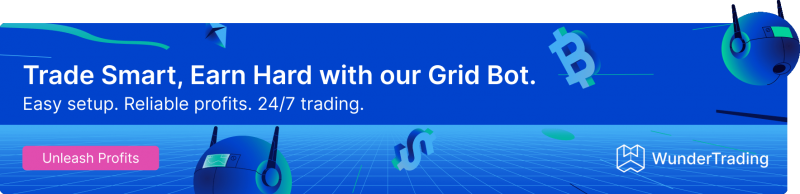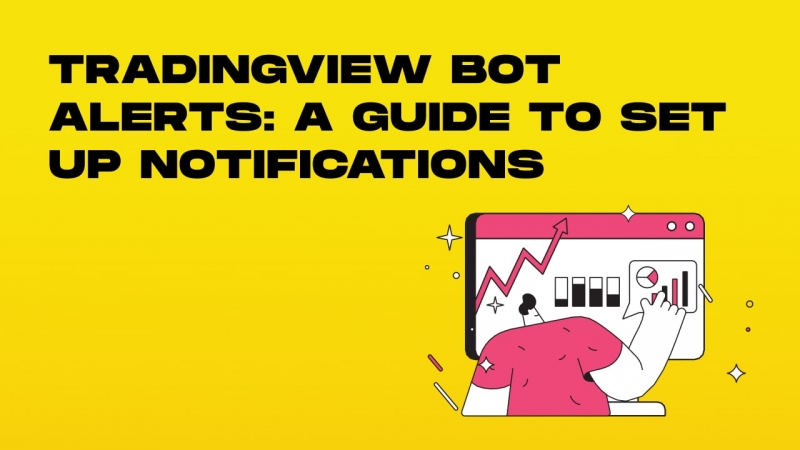You can use TradingView chart alerts to notify yourself about important market events or send them directly to your automated trading systems that will be triggered by alerts and initiate their algorithms. Using a TradingView bot for crypto is something that became prevalent in the cryptocurrency industry. Multiple surveys of it indicate that over 65% of all individual retail traders use automation to at least some degree.
Using TradingView notifications is not hard after some practice, but you should use them efficiently to achieve consistent profitability with bots.
How to set up TradingView bot alerts
The TradingView platform has a great user interface allowing traders to quickly navigate their way to desired features. Here is a simple instruction on how to add a new alert to your chart:
Deploy a technical indicator that you want to use as a source of signals (you can also have an alert that will be triggered by chart-specific events like candle formation).
- Click “+ Alert” in the upper horizontal menu situated above the chart.
- Choose conditions for the alert and when the alert should be triggered.
- Set the expiration time for your new alert or remove the timer to make it indefinite.
- Add a name and description (this step is optional).
- Click “Create”. You will now receive a notification in browser or by any other communication channel.
These alerts are quite useful if you want to keep an eye on a certain asset. However, you won’t be able to use them efficiently with your bots. It is also a slow process to trigger them manually after receiving a notification. It takes time to read it, decide what to do, and launch bots.
Another way to set up alerts is by using the Pine Editor. Since it is a script writing tool that works for TradingView charts, you have to learn the Pine Code and have some basic understanding of how it works. Alternatively, follow instructions provided by automation vendors. For example, WunderTrading offers detailed step-by-step guides on how to connect their robots to TradingView.
When you deploy an indicator or a technical analysis strategy on a TradingView chart, you will be able to add conditions that will trigger your alert system. In some cases, you will be able to directly insert code from your automation vendor into the Pine Editor so that they will receive signals instantly and react to them in a fraction of a second.
TradingView bot alerts are very useful for people interested in building highly reactionary trading strategies that rely on the execution speed and instant communication between different components of an automated trading system.
Which technical indicators work well on TradingView?
The arsenal of analytical tools at TradingView is extensive and features a rich selection of versatile instruments. However, some of them are very specific. For example, the Hash Ribbons indicator is used to show the correlation between price action and total hashrate of the Bitcoin network allowing analysts to predict when prices will rise to new heights.
Some patterns are used only in niche scenarios and may not be useful to all retail traders. Many staple tools like Fibonacci lines are questionable and should not be taken into consideration especially when determining appropriate stop loss and take profit levels for any position. On the other hand, the catalog of indicators at TradingView also contains an impressive selection of various tools that will work in almost any situation.
Here are some staples that you should be aware of:
- Relative Strength Index (RSI) is a commonly used oscillator that shows whether an asset is oversold or overbought. RSI uses both price action and trading volumes to determine the market sentiment and its strength. When it reaches a certain value, the market is expected to reverse and set a new trend or simply correct itself (price retracement). Usually, retail traders prepare to enter long positions when indicator falls below 25 and short sell when it goes above 75.
- Bollinger Bands (BB) allows analysts to see the standard deviation of a price from its average values represented by a moving average. The price channel formed by upper and lower limits of standard deviation represents potential resistance and support levels. Many retail traders wait for a breakout when the price shoots through one of the limits indicating a very powerful swing often followed by a formation of a new trend.
- Moving Average Convergence/Divergence (MACD) is a powerful tool that allows retail traders to see the strength of a current trend. When lines diverge, it means that the market made up its mind and the trend is strengthening. When lines start converging, it means that investors are indecisive and may change the course in the opposite direction.
These indicators are very useful and can be used very efficiently to produce highly valuable signals. However, you should never rely on alerts generated by a single indicator. A good practice is to use multiple indicators or even systems to double check signals and be a little bit more confident about them.
Many great custom trading alerts are made with a variety of different indicators (volumes, trend, sentiment, and others) that together give a very strong signal and allow retail traders to enter market positions confidently.
The best way to utilize TradingView bot alerts
Many retail traders believe that there is no difference between manual and automatic use of TradingView alerts. We argue that automated trading systems benefit from using technical analysis alerts from TradingView the most. Since bots do not spend time analyzing or second guessing them, they can react instantly and beat many competitors to the market allowing you to squeeze out a little bit more profit.
Automated trading signals are excellent tools for people who want to reduce time waste and focus on achieving consistency across many trades. Automation is a great helper that will provide the necessary toolkit to build a successful investment system based on custom signals from one of the most popular analytical charting platforms in the world.
Choose companies that can directly connect to TradingView and utilize webhooks efficiently. A good crypto trading bot platform will offer you detailed instructions on how to connect your bots to TradingView and several options for signal acquisition.
Avoiding risks with TradingView bots
Building a working automated trading system is not a challenge, making sure that it reaches target profitability consistently is. Risk management is one of the most important skills for any investor. However, many tips and tricks that work for traditional asset allocation methods will not be as useful when dealing with automation.
General practices like diversifying investments and limiting the exposure of your portfolio to risks by reducing the size of any given position are useful and should be considered, but there are many other important things that you should do.
Here are risk mitigation approaches that work for automated crypto trading:
- It is important to test your systems extensively. TradingView is often praised for its expansive catalog of indicators and the ability to choose data source. However, many overlook the Strategy Tester tool that allows investors to see how many signals would have their strategy produced when tested against the market history. Additionally, you should use the backtesting functionality offered by WunderTrading and see how your bots perform with the strategy that showed good results in the Strategy Tester.
- Experiment with different indicators. Finding the right combination of analytical instruments is a time-consuming process. If you spend enough time iterating and testing various combinations and settings, you will eventually find something that works excellently. It takes a lot of effort, time, and patience, but results are quite good.
- Place stop loss and take profit delayed orders strategically. You should always use these orders to set profitability goals for your automated trading systems. Stop loss orders help you mitigate losses and avoid margin calls. Using these tools to create a bot with a well-defined style of risk is an advantage that some retail traders do not see or ignore intentionally.
Use technical analysis alerts from the TradingView platform to build a successful trading system that will work autonomously and produce profits reliably. It is possible with enough time and effort invested in finding the right way to generate signals!