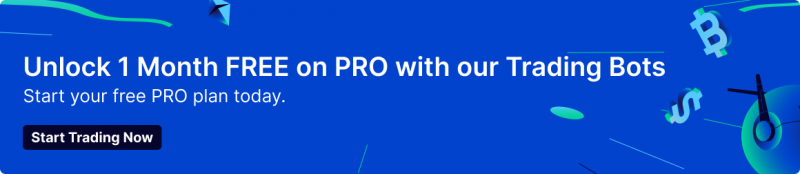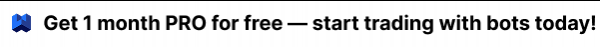Automation is a powerful tool in the hands of smart retail traders who understand the potential of technical analysis in a purely speculative cryptocurrency market. If you can build a functional and consistent analytical strategy capable of producing true positive signals, you can easily automate it using the suites of automation vendors such as WunderTrading. Automated trades can simplify complex processes and enhance trading efficiency, allowing traders to execute strategies seamlessly and efficiently across various exchanges.
Let’s talk how you can automate a trading system employing OKX TradingView alerts using the toolkit available at WunderTrading.
-
First, you need to have or create an account at OKX.
-
Go to the API management section of the account page and obtain the API key.
-
Create an account on WunderTrading as well and log in.
-
The system will prompt you to connect an exchange. Use the API key from OKX to do so.
-
Go to the “My Bots” section of the dashboard and click “create bot”.
-
Choose the settings for the bot. Use the comments in the “TradingView alerts details” section in the next step.
-
Create an account on TradingView or log in if you have one.
-
Deploy a strategy that you like and choose order conditions for it to generate alerts.
-
Use comments from the “TradingView alerts details” in the WunderTrading dashboard to connect your strategy with the bot.
-
Launch the OKX trading bot on the WunderTrading platform.
It is highly important to choose the right strategy to avoid many false positives that can quickly ruin your automated trading system. It is also hugely important to use the right type of settings and adjust them according to the desired risk style.
Introduction to TradingView
TradingView is a powerful platform for technical analysis and charting, providing users with a comprehensive set of tools to create and share trading strategies. With its vast community of traders and analysts, TradingView offers a unique opportunity for users to learn from others, share knowledge, and stay up-to-date with market trends. By utilizing TradingView, traders can develop and refine their trading strategies, making informed decisions to maximize their profits. To get started with TradingView, users can create a free account, explore the platform’s features, and begin analyzing trading pairs using various indicators and charts.
How to use TradingView alerts with OKX?
The best idea is to choose strategies that work well with tokens that have high liquidity on the OKX platform. OKEX holds large reserves of multiple tokens to ensure sufficient liquidity at any moment. Here are the numbers in percentile points as of august 2023:
-
$USDT (Tether) — 50.78%;
-
$BTC (Bitcoin) — 28.93%;
-
$ETH (Ethereum) — 16.72%;
-
$USDC (USD Coin) — 2.63%;
-
$TRX (TRON) — 0.25%.
If you are interested in trading these digital assets, use strategies that usually perform well on stable financial instruments robust against market volatility and sudden price changes. These can be also traded with some short time-frame strategies like scalping and day trading.
To receive the most relevant information on the TradingView platform, make sure to choose OKX as the source of market data. It can be done in the asset selection menu. Simply type in “BTC” or your preferred token in the search bar and choose “OKX” instead of all sources in the list of outputs. You will be presented with all available sources of market data from this centralized exchange.
Creating a TradingView Strategy
Creating a TradingView strategy involves defining a set of rules and parameters that determine when to enter and exit trades. This can be done using PineScript, a programming language developed by TradingView, which allows users to create custom indicators and strategies. By using PineScript, traders can automate their trading decisions, setting specific conditions for trade execution, such as alert messages, take profit, and stop loss levels. To create a TradingView strategy, users can start by defining their trading preferences, including the trading pair, time frame, and indicator settings. They can then use the strategy tester to backtest their strategy, evaluating its performance and making adjustments as needed.
Customizing TradingView alerts for OKX success
You need to use good technical analysis strategies that work well with target digital assets, but it is also important to always deploy your indicators and systems in a chart that has the data provided by the OKX platform. We mentioned previously how you can choose OKX as the main source of market data.
Alerts do not have to be precisely adjusted for any particular exchange, but your strategy must work with the most relevant information to produce good results in the long run. A proper setup is crucial for effective trading alerts, as it involves manually setting up alerts by selecting indicators and defining conditions.
TradingView Charts and Analysis
TradingView charts provide a visual representation of market data, allowing users to analyze trends, patterns, and relationships between different trading pairs. By using various indicators, such as moving averages, RSI, and Bollinger Bands, traders can gain insights into market sentiment and make informed decisions about their trades. TradingView charts also offer a range of tools and features, including drawing tools, alerts, and push notifications, which enable users to stay up-to-date with market developments and respond quickly to changes in the market. Additionally, TradingView’s seamless integration with popular exchanges, such as OKX, allows users to execute trades directly from the platform, streamlining their trading process.
The best settings for effective TradingView alerts on OKX
When selecting the right settings for your bot, it is imperative to focus on reducing risks while maintaining a good level of confidence to secure profits without missing out on gains due to overcautious take profit settings. Additionally, aligning your bot settings with your individual risk tolerance is crucial. This includes choosing the appropriate leverage ratio and trading pairs that reflect your overall trading goals and risk exposure.
Here are some important settings that you must use in the WunderTrading dashboard when editing your bot:
-
Name and description should not be ignored. Many retail traders run large-scale strategies involving dozens of bots. If you don’t have names for them, you will soon completely lose control over your trading system due to the chaos in your dashboard.
-
Target exchange. If you plan to work with OKX, you should choose it as your main target exchange. You also need to specify which account (API key) will be used by this particular bot. It is possible to have one bot serving multiple accounts and exchanges.
-
Target asset pair. Select the right asset type. Make sure to double-check that you have the same asset selected in the WunderTrading dashboard and open in the TradingView chart where you deployed your strategy.
-
Time frame. Selecting the right time frame is hugely important for the performance of your trading system. Usually, longer frames are better for safer strategies with take-profits maintained at over 20% of the position size.
-
Volume can be specified in percentage or exact position size. You should limit the bot to a certain portion of your portfolio or strictly limit the max size of a market position. Here, you should also set the number of orders that can exist at the same time.
The last option is possibly the most important one. Setting up take-profit and stop-loss orders is critical for the success of your strategy. You need to limit your bots to certain conditions to avoid being margin called. The general rule of thumb is to set the stop-loss order at about 10% of the position size. Using riskier stop-losses is irrational since you don’t want to lose money on an already disadvantageous market position. It is better to liquidate it quickly and move on.
How to maximize profits with TradingView alerts on OKX?
Here are some tips that a retail trader can use to increase the odds of achieving success by using automated trading systems:
-
Try to get OKX alerts from a good strategy. The best way to find a working strategy is to browse the TradingView community forum and look for suggested systems already tested by community members. Look for solutions that have a proven track record and can deliver a consistent performance with your target assets.
-
Use OKX signals for tokens that have high liquidity. When automating a bot for a token that does not have a good cash flow, you will inevitable encounter and issue when you cannot sell or buy a target asset which can be fatal for some margin positions.
-
Follow our tips on how to choose the right TradingView alert settings to ensure that your automated trading system works as intended. Check every single setting to avoid any issues with performance.
-
Iterate as many times as possible. One of the biggest mistakes that a retail trader can do while using automation is not testing enough. The TradingView platform offers its users the “strategy testing” functionality while WunderTrading allows users to back-test any strategy. These tools can help you adjust the strategy and fine-tune it before the launch.
-
Never forget about risk management. Exposing the portfolio to high risks is not a good idea when you use automation. Make sure to limit the portion of the portfolio dedicated to automated trading and diversify market positions by working with multiple digital assets or by introducing safer products like preset DCA and GRID bots to your portfolio. Additionally, managing potential losses is crucial; use settings like Stop Loss to define parameters that align with your risk tolerance and trading strategies.
TradingView Community and Resources
The TradingView community is a valuable resource for traders, providing access to a vast library of user-generated content, including strategies, indicators, and ideas. By engaging with the community, users can learn from others, share their own knowledge and experiences, and stay informed about market trends and developments. TradingView also offers a range of educational resources, including tutorials, webinars, and blog posts, which can help users improve their trading skills and stay up-to-date with the latest market analysis and insights. Furthermore, TradingView’s customer support team is available to assist users with any questions or issues they may have, ensuring a smooth and enjoyable trading experience.
FAQ — frequently asked questions about OKX signals
What are TradingView alerts for OKX?
OKX is an excellent global centralized cryptocurrency exchange that allows its users to use all types of trading tools to achieve success. TradingView can be used to produce alerts (trading signals) for OKX specifically. It is important to adhere to the OKX Alert Message Specifications while creating these alerts to ensure proper functionality.
How do I set up TradingView alerts on OKX?
You need to use an automation vendor. Connect your OKX account with the WunderTrading account via an API key. Use alerts from TradingView to trigger bots. They will trade on the OKX platform on your behalf using your trading strategy.
To set this up, copy and paste the webhook URL into the alert notifications section in TradingView.
Are TradingView alerts on OKX customizable?
You can change alerts and bot instructions however you like to ensure that your trading system performs according to your expectations. Make sure to use the market data from OKX in TradingView charts and carefully adjust bot settings to build consistently performing systems.
Can I receive TradingView alerts via e-mail on OKX?
Any alert of signal on TradingView can be sent by the platform to users via multiple channels including e-mail, telegram, MT4 terminal, and more.
What assets can I receive alerts for on OKX?
OKX offers its clients access to hundreds of different digital assets. You can trade over 350 different tokens from hundreds of DeFi platforms and blockchain networks.