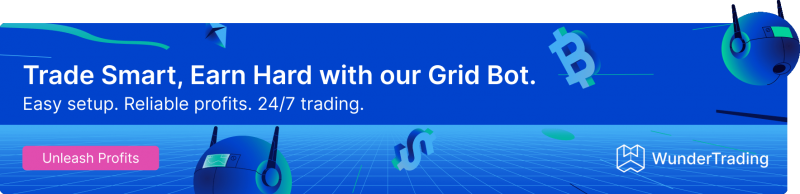Automating TradingView Alerts for Binance US
TradingView is a powerful suite that acts as a charting, analytical, and trading tool. You can use it as a terminal for some marketplaces or simply employ the diverse toolkit offered by the website to build consistently performing trading strategies. How can you make Binance US alerts in TradingView and use them with automation?
Contemporary providers of automation services for financial markets are integrated with many technological fintech platforms. To illustrate how one can produce a consistent trading bot using alerts from TradingView, we will use WunderTrading as an example. This automation vendor offers a wide range of highly specialized instruments allowing retail traders to build efficient automated trading systems.
The step-by-step process looks like this:
- Create a Binance US account or log in your existing one.
- Go to the Binance US API management page and get your API key.
- Create a WunderTrading account or log in if you have one.
- Connect your Binance US account (you will be automatically prompted by the system).
- Create a TradingView account or log in if you have one.
- Deploy a strategy that you want to automate and use the Pine Editor to create conditions for alerts.
- In the WunderTrading dashboard go to “My Bots” and create a new one.
- Select the necessary parameters: name, target exchange, target asset pair, time frame, and volume.
- Use the comments from the section tagged “TradingView alert details” to edit the Pine Script.
- Launch the bot in the WunderTrading dashboard using the corresponding button.
Note that all these steps are described in detail in multiple tutorials on the WunderTrading platform. You won’t be overwhelmed by technicalities and a steep learning curve. The process is streamlined to ensure that retail traders with different experiences and levels of technical expertise could use the automation service without any issues.
If you plan to trade crypto, Binance US alerts from TradingView can be extremely useful if you can afford to run a large-scale automated trading system. While it is not a good idea to have just one bot hanging around, several different robots working together in a well-balanced system (like Statistical Arbitrage) can deliver excellent results.
The best settings for effective Binance US TradingView alerts
Determining the best set of parameters for your bot is something that you must do on your own since every trader has their own risk style and tolerance. Depending on the level of risk you are willing to accept, optimal settings will change. Here are two examples:
- High risk/High reward. You may set up your bots to place take profit and stop loss orders at 1:1 ratio and focus on day trading. This approach will allow you to close out more trades, but you will need to have a system that delivers true positives as alerts in about 70% of cases. You may need to run several such bots and allow them to use a significant portion of your portfolio.
- Low risk/low reward. This approach is taken by many experienced traders who are interested in building consistent systems that produce money passively. You may task your bots with entering the market with take profit to stop loss ratio closer to 1:2 or even 1:3 (10% for stop loss and 20% for take profit). It will make each deal more profitable, but you should also focus on opening market positions on longer time frames than a day.
There are other ways to control risks and rewards when setting up your bot. Below are several important settings that you may want to tinker with:
- Asset pair. Some digital assets are more volatile than others. If you want to work with established coins that won’t be catastrophically affected by volatility, you should focus on $BTC and $ETH. When feeling a little bit more courageous, try $DOGE, $LTC, $XMR, or $XRP.
- Position size. You may opt for a percentage of your portfolio or a specific size of each order that a bot can open at any given time. The general rule of thumb is to reduce the available portion of your portfolio that can be used by bots to roughly 10% in total. It is especially important for marginal trading. You may also choose the max amount of orders that can exist simultaneously.
- Choosing the time frame. Usually, it is more dangerous to work with shorter time frames as trends do not have enough time to settle. Day traders and scalpers often have to change their tactics within a single trading session which is something that bots are quite bad at as they follow strict instructions that must be changed each time you want to adjust something. Working with 4H time frame or higher is a good idea to reduce risks.
How to maximize profits with TradingView alerts on Binance US
The best idea for any retail trader is to refine a single strategy suitable for a very specific time frame and asset. Once you find a good approach and test it many times against the market history and in real time, you should build a bot and move on to the next strategy you want to automate.
Here are some good tips on how to get Binance US alerts that work well:
- Search for good strategies in the TradingView community forum where power users and experienced experts often publish their research and experimental trading tools. You may read the comments from other users who tested the approach. Use only community-approved ideas and systems to build something consistent.
- Test everything as many times as possible with different settings. The TradingView platform has the “strategy testing” tool that allows users to see if their approach works across the whole market history. You can also use the WunderTrading’s back-testing functionality to check if your strategy works as intended. Try changing the settings and iterate multiple times to find an optimal combination.
- Focus on achieving consistency instead of big gains. While it is exciting to see huge numbers when trading, the key to success with automation is patience and consistency. Try working with strategies that deliver smaller gains but without huge dips in profitability. Test every single strategy vigorously to identify automated systems that can work well.
Customizing TradingView alerts for Binance US success
It is a good idea to finely tune your system based on its performance. We recommend all retail traders to monitor their strategies closely even when they produce money consistently.
Here are some tips you may use to adjust the performance of your trading system:
- Make sure to change time frames and position sizes when the market enters a period of high volatility.
- Try to reduce the number of simultaneous positions during market uncertainty (like the infamous “crypto winter” in the end of 2022).
- Limit the exposure of your portfolio to newer digital assets if you plan to start integrating them. Customize bots to prevent them from overbuying a certain asset.
- When something goes wrong, do not panic. Go to the drawing board and start testing and iterating again to find the issue and fix it.
- Do not hesitate to make adjustments whenever the market changes its course. Reduce take profits on long positions during bear markets and vice versa.
FAQ — frequently asked questions about Binance US signals
What are TradingView alerts with Binance US?
These are alerts from the analytical platform TradingView that can be interpreted by an automation platform and turned into orders on a centralized exchange Binance US.
How do I set up TradingView alerts on Binance US?
You will need to find a good automation service provider such as WunderTrading to build a bot that will trade on your behalf on the Binance US platform. Connect the WunderTrading account with your Binance US account via an API key and create a new bot by following the instructions on the official WunderTrading website.
Are TradingView alerts on Binance US customizable?
Yes, you can change every single aspect of your trading strategy including preferred time frame, position sizes, number of simultaneous orders, and more. The TradingView platform allows you to use fully customized alerts that will be generated by your unique technical analysis system deployed on the chart.
Can I receive TradingView alerts via e-mail on Binance US?
If you are interested in trading manually, you can change the way the TradingView platform sends you signals to e-mail letters, website notifications, and even messages in some social media networks.
What assets can I receive alerts for on Binance US?
You may trade all types of assets except of NFTs and some exotic assets that are limited or delisted by the exchange. The full range of available for trading assets includes futures, perpetual futures, tokens, token options, and other types of digital assets.