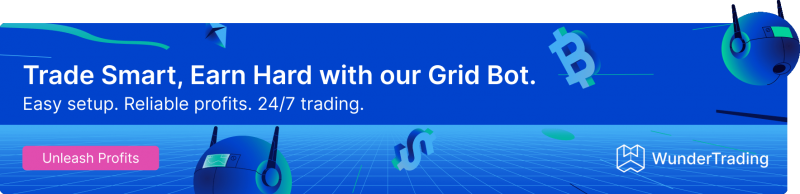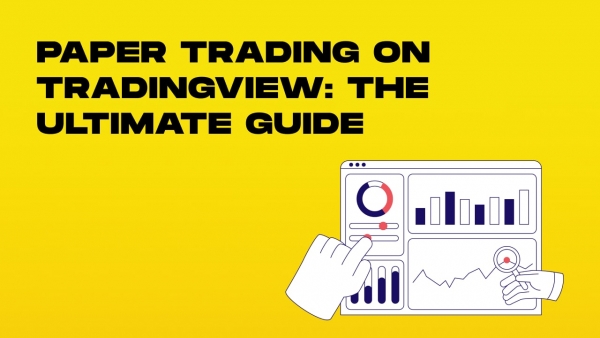Have you ever wondered what would happen if you invested in that stock you’ve been watching, or tried your hand at forex trading, but hesitated because you didn’t want to risk your hard-earned money? You’re not alone. Many traders lose their initial investments simply because they dive into markets without proper practice or strategy testing.
TradingView paper trading is the solution you’ve been looking for. This powerful simulation tool bridges the gap between market theory and real-world experience, allowing you to practice trading strategies in real-time market conditions without risking a single dollar. Whether you’re a complete beginner or an experienced trader testing new strategies, TradingView’s simulated environment provides the perfect risk-free playground.
In this guide, you’ll learn exactly how to set up your paper trading environment within TradingView, explore its features, understand the limitations, compare it with real trading accounts, and finally, walk away confident in how to develop your strategy risk-free. This article provides comprehensive guidance on TradingView paper trading features.
Introduction to Paper Trading
Paper trading is a simulated trading environment that allows users to practice buying and selling securities without risking real money. This invaluable tool lets traders test and refine their trading strategies in a risk-free environment, making it an essential step for anyone looking to improve their trading skills.
Setting up a paper trading account is straightforward on platforms like TradingView. By selecting the paper trading option, users can create a simulated environment that mirrors real market conditions. This allows traders to gauge their skills and abilities without the fear of financial loss.
For beginners, paper trading is a crucial step in learning and improving trading techniques before investing real money. It provides a safe space to make mistakes and learn from them. Experienced traders also benefit from paper trading by testing new strategies and refining existing ones without the risk of loss.
TradingView’s paper trading feature is particularly popular among traders due to its secure and reliable environment. By using paper trading, traders can develop and improve their trading skills, reducing the risk of loss when they transition to live trading.
What is TradingView Paper Trading?
TradingView paper trading is a free, built-in simulated trading tool that lets users practice buying and selling assets in real-time market conditions without using real money. It mimics live trading with virtual funds, helping beginners and experienced traders refine strategies risk-free.
This feature provides users with a default virtual balance of $100,000, which you can use to execute trades across various markets including stocks, forex, cryptocurrencies, and commodities. The platform accurately mirrors real-world trading conditions, allowing you to place orders using the same interface you would use for actual trading. Information related to orders and positions is shown clearly on the TradingView platform, enabling users to configure how these appear on charts.
Crypto paper trading serves two primary purposes: as an educational tool for beginners to understand how markets work, and as a strategy testing ground for experienced traders. It allows you to track orders, monitor profit and loss (PnL), and gain practical trading experience without any financial consequences.
Unlike some demo accounts that operate on delayed data, TradingView’s paper trading simulator uses real-time market data, making your practice sessions as close to real trading as possible—minus the financial risk.
Why Use Paper Trading on TradingView?
Before risking real capital in the markets, paper trading offers numerous benefits that can significantly improve your chances of long-term trading success:
• Risk-Free Learning Environment: Make mistakes and learn from them without losing real money. This is particularly valuable for beginners who are still grasping trading concepts.
• Strategy Testing and Refinement: Experiment with different trading approaches, timeframes, and asset classes to see what works best for your style and goals.
• Platform Familiarity: Master TradingView’s interface, tools, and order types before executing real trades.
• Building Confidence: Develop confidence in your trading decisions by seeing how your strategies would perform in real market conditions.
• Performance Tracking: Monitor your trading performance over time to identify strengths and weaknesses in your approach.
• Psychological Preparation: While paper trading can’t fully replicate the emotional aspects of real trading, it helps you establish disciplined trading habits.
• Educational Value: Learn about different order types, position sizing, risk management, and technical analysis tools in a practical setting.
• Free Access: TradingView’s paper trading feature is available even with the basic free plan, making it accessible to everyone.
This practice is crucial for building the skills and confidence needed to transition to live markets. TradingView ensures a secure platform for users, emphasizing the importance of security in trading to protect your assets and data.
Many successful traders regularly return to paper trading when testing new strategies or exploring unfamiliar markets. Even professional traders use simulated environments to fine-tune their approaches before deploying real capital.
How to Set Up a Paper Trading Account on TradingView
Getting started with paper trading on TradingView is straightforward, even if you’re completely new to the platform. Follow these steps to set up your virtual trading environment:
-
Create or Log Into Your TradingView Account
-
Visit TradingView’s website
-
Click “Join Now” or “Sign Up” if you don’t have an account
-
If you already have an account, simply log in
-
Access a Chart
-
Once logged in, you’ll be taken to the TradingView dashboard
-
Click on “Chart” in the top navigation or select any of the available chart widgets
-
Open the Trading Panel
-
Look for the “Trading Panel” at the bottom of your screen
-
If it’s not visible, click on the “Trading” tab at the bottom of the window
-
Select and Connect Paper Trading
-
In the Trading Panel, you’ll see a dropdown menu of brokers
-
Select “Paper Trading” from this list
-
Click the “Connect” button to activate the paper trading simulator
-
Connecting your paper trading account is a straightforward process that enhances your trading experience
-
Adjust Your Virtual Balance (Optional)
-
By default, your paper trading account starts with $100,000
-
To customize this amount, click on the gear icon (⚙️) or “Account Settings”
-
Select “Reset Paper Trading Account” and enter your desired balance
-
If you encounter any issues, you can file a support ticket for assistance.
-
Verify Your Connection
-
Once connected, you’ll see your paper trading balance displayed in the Trading Panel
-
The interface will indicate that you’re in paper trading mode
Your TradingView paper trading account is now set up and ready to use. The interface is intuitive, with buy/sell buttons clearly visible in the trading panel. You can now begin exploring charts, placing orders, and testing strategies in your risk-free environment.
Navigating the Trading Panel
The trading panel is a crucial component of the TradingView platform, providing users with a comprehensive set of tools to manage their trades. To access the trading panel, users can right-click on a chart and select the “Trading Panel” tab. This panel allows users to set orders, view positions, and monitor their account activity in real-time.
One of the key features of the trading panel is the ability to select paper trading, enabling users to practice trading without risking real money. The trading panel is customizable, allowing users to tailor it to their specific needs and preferences, making it a versatile tool for traders of all levels.
TradingView’s community offers various video tutorials and guides on how to navigate the trading panel effectively. These resources can help users master the trading panel, improving their trading skills and making more informed decisions.
The trading panel is a secure and reliable tool, ensuring that users’ trades are executed efficiently and accurately. By mastering the trading panel, users can enhance their trading experience and increase their chances of success in the markets.
How to Execute Trades Using TradingView Paper Trading
Now that your paper trading account is set up, it’s time to learn how to execute various types of trades. TradingView makes this process intuitive by allowing you to place orders directly from charts. By putting your strategies to the test in a risk-free environment, you can refine your approach before engaging in live trading.
-
Selecting Your Market
-
Use the search bar at the top of the screen to find the asset you want to trade
-
Enter symbols like AAPL for Apple stock, EURUSD for Euro/US Dollar, or BTCUSD for Bitcoin
-
Select the desired market from the search results
-
Placing a Market Order (Immediate Execution)
-
Click the “Buy” (green) or “Sell” (red) button in the trading panel
-
Enter the quantity or position size you wish to trade
-
Select “Market” as the order type
-
Review your order details
-
Click “Place Order” to execute immediately at the current market price
-
Setting Limit Orders (Price-Specific)
-
Open the trading panel
-
Select “Limit” as your order type
-
Enter your desired price (the price at which you want the order to be executed)
-
Specify your position size
-
Click “Place Order”
-
The order will remain pending until the market reaches your specified price
-
Using Stop Orders (Risk Management)
-
Choose “Stop” as your order type in the trading panel
-
Enter the trigger price (when this price is reached, your order will be executed)
-
Specify your quantity
-
Click “Place Order”
-
This is particularly useful for limiting losses or securing profits
-
Alternative Method: Chart-Based Order Placement
-
Right-click directly on the chart at your desired price level
-
From the context menu, select “Add Order”
-
Choose your order type (Market, Limit, or Stop)
-
Enter your position size
-
Confirm the order
-
Adding Take-Profit and Stop-Loss Levels
-
When placing an order, look for the “Risk Management” section
-
Check the boxes for “Take Profit” and/or “Stop Loss”
-
Enter your desired price levels for each
-
These will automatically close your position when price reaches specified levels
-
Monitoring Open Positions
-
All your active trades will appear in the “Positions” tab of the trading panel
-
You can see entry price, current price, profit/loss, and other details
-
From here, you can also modify or close existing positions
Remember that in paper trading, orders are executed based on real-time market data, giving you an authentic trading experience without the financial risk. This is the perfect opportunity to experiment with different order types and risk management techniques.
-
Verify Your Connection
-
Ensure your internet connection is stable to avoid any interruptions. Network issues can lead to a temporary disconnect between your trading account and TradingView, which can significantly impact your trading activities.
Features and Tools Available in TradingView Paper Trading
TradingView’s paper trading environment comes packed with features that make it one of the most comprehensive simulation platforms available. Here’s what you can access:
To ensure you get the most out of these features, treat your paper trading sessions with the same seriousness as real trading.
Trading Tools
-
Multiple Order Types: Market, limit, stop, and stop-limit orders for flexible trading strategy implementation
-
Risk Management Features: Set take-profit and stop-loss levels directly when placing orders
-
Position Modification: Adjust your orders directly from the chart by dragging and dropping
-
Order Cancellation: Cancel pending orders with a single click
-
Extended Hours Trading: Practice trading during pre-market and after-hours sessions
-
Advanced Features: Connecting your Questrade account to TradingView via an API allows access to advanced features and packages, enhancing your trading experience.
Analytical Features
-
Technical Indicators: Access to over 100 built-in indicators like Moving Averages, RSI, MACD, and Bollinger Bands. These indicators are shown on the charts to provide better analysis and visualization of market trends.
-
Drawing Tools: Trendlines, Fibonacci retracements, channels, and more for technical analysis
-
Stock Screener: Find trading opportunities based on technical and fundamental criteria
-
Alerts: Set notifications for price movements or indicator conditions
-
Depth of Market (DOM): View order book data to understand supply and demand dynamics
Performance Tracking
-
Profit and Loss (PnL) Monitoring: Track the performance of individual trades and overall account
-
Trade History: Review past trades to analyze your decision-making patterns. Not tracking performance can lead to suboptimal trading decisions.
-
Account Statistics: Monitor equity curves, drawdowns, and other performance metrics
-
Position Sizing: Experiment with different position sizes to find optimal risk levels
Advanced Features (Premium)
-
Strategy Tester: For paid subscribers, test automated strategies using Pine Script
-
Backtesting: Run your strategies against historical data to see how they would have performed
-
Replay Tool: Step through historical price action to practice identifying patterns and signals
The beauty of TradingView's paper trading is how seamlessly these features integrate with its charting platform. You can analyze a market, identify an opportunity, and execute a trade—all within the same interface. This creates a smooth workflow that closely resembles real trading.
Trading Strategies and Risk Management
Trading strategies are essential for traders to succeed in the markets, and paper trading provides an ideal environment to test and refine these strategies. Risk management is a critical component of trading, and paper trading allows users to practice managing risk without risking real money.
TradingView’s platform offers various tools and features to help users develop and implement effective trading strategies. The trading panel allows users to set orders, stop-losses, and take-profits, enabling them to manage their risk and maximize their returns.
Paper trading enables users to test different trading strategies, such as scalping, day trading, and swing trading, in a simulated environment. This practice helps traders understand which strategies work best for their trading style and goals.
TradingView’s community provides a wealth of information on trading strategies and risk management, including articles, videos, and webinars. By using paper trading and practicing risk management, users can develop the skills and confidence needed to succeed in the markets.
TradingView’s platform is designed to support traders in their journey, providing a secure and reliable environment to practice and improve their trading skills. By leveraging these tools and resources, traders can enhance their strategies and manage risk more effectively.
Trading Options and Instruments
TradingView’s platform provides users with access to a wide range of trading options and instruments, including stocks, ETFs, forex, and futures. Users can practice trading these instruments in a simulated environment using paper trading, allowing them to test their strategies and refine their skills before trading with real money.
The trading panel allows users to select the instrument they want to trade and set orders accordingly. This flexibility enables traders to explore different markets and find the best opportunities for their trading style.
TradingView’s community offers information and guides on how to trade different instruments, including options and futures. These resources can help users understand the nuances of each market and develop effective trading strategies.
The platform supports various file formats, allowing users to import and export data easily. This feature is particularly useful for logging and tracking trades, enabling users to analyze their performance and improve their skills.
By using TradingView’s platform and practicing with paper trading, users can develop the skills and knowledge needed to succeed in the markets. Whether trading stocks, forex, or futures, paper trading provides a secure and reliable environment to become proficient in trading various options and instruments.
Common Mistakes to Avoid in Paper Trading
While paper trading is risk-free financially, there are several common mistakes that can limit its effectiveness as a learning tool:
• Treating Paper Money Differently Than Real Money: Many traders take excessive risks with virtual funds that they wouldn’t take with real capital. Treat your paper trading with the same seriousness and discipline you would apply to real trading. Failing to do so can lead to poor trading habits that are hard to break when you switch to real money.
• Ignoring Transaction Costs: TradingView’s paper trading doesn’t always factor in realistic commission structures or spreads. Consider adding these costs manually to get a more accurate picture of potential profitability.
• Overlooking Slippage: In real trading, your orders might not execute at exactly the price you specify, especially in volatile or illiquid markets. Paper trading often provides idealized executions that don’t account for slippage.
• Overtrading: The absence of real financial risk often leads to excessive trading. Stick to a defined strategy and trading plan, just as you would with real money.
• Not Keeping a Trading Journal: Without tracking your decisions and outcomes, you miss valuable learning opportunities. Document your trades, including the rationale behind each one.
• Setting Unrealistic Goals: Don’t expect to double your paper trading account in a week. Set realistic performance targets that could translate to sustainable real-world results.
• Neglecting Risk Management: Practice proper position sizing and risk control. A common guideline is risking no more than 1-2% of your account on any single trade.
• Assuming Paper Trading Success Will Translate Directly: Remember that emotional factors play a significant role in real trading. Paper trading success doesn’t guarantee the same results with real money.
By avoiding these pitfalls, you can make your paper trading experience more authentic and valuable as preparation for real market participation. Consider committing at least three months to paper trading to gain the necessary experience before risking real capital.
TradingView Paper Trading vs Real Account
Understanding the key differences between paper trading and real trading will help you set appropriate expectations and make a smoother transition when you’re ready.
|
Aspect |
Paper Trading |
Real Trading |
|---|---|---|
|
Financial Risk |
No real money at stake |
Actual financial consequences |
|
Emotional Impact |
Minimal emotional pressure |
Full range of trading emotions (fear, greed, anxiety) |
|
Execution |
Idealized, perfect fills |
May experience slippage, delays, rejections |
|
Market Impact |
Your orders don’t affect the market |
Large orders can move price in some markets |
|
Transaction Costs |
Often simplified or absent |
Real commissions, spreads, and fees |
|
Data Quality |
May use delayed data on free plans |
Real-time data essential for actual trading |
|
Order Types |
All available for practice |
Same order types available |
|
Account Size |
Easily adjustable, typically starts at $100,000 |
Limited by your actual capital |
Pros of Paper Trading:
-
Risk-free learning environment
-
Perfect for developing and testing strategies
-
No pressure from financial losses
-
Ability to practice with larger position sizes than you might afford in reality
-
Freedom to experiment with different markets and instruments
Cons of Paper Trading:
-
Doesn’t replicate the psychological aspects of real trading
-
May foster unrealistic expectations about execution quality
-
Risk of developing poor habits due to lack of consequences
-
Potential for overconfidence based on simulated results
-
Can become disconnected from the reality of market conditions
-
Differences between paper trading and real trading are shown in user experiences, highlighting the gap in emotional and financial pressures.
While paper trading is an excellent preparation tool, it’s important to acknowledge that the transition to real trading will involve additional challenges, particularly on the psychological front. While paper trading provides a similar experience to real trading, it lacks the emotional and financial pressures of live markets.
Tips to Transition From Paper Trading to Real Trading
After demonstrating consistent success in your paper trading account, consider these steps for making the transition to real trading as smooth as possible:
✓ Verify Consistent Profitability: Aim for at least 3 months of consistent profitable paper trading before considering real money.
✓ Start With Small Capital: Begin with an amount you can emotionally afford to lose while you adjust to real trading psychology.
✓ Maintain the Same Strategy: Use exactly the same strategy you’ve proven in paper trading; don’t suddenly change your approach.
✓ Reduce Position Sizes: Initially trade with smaller positions than you used in paper trading to account for emotional factors.
✓ Set Lower Expectations: Expect lower returns initially as you adapt to the psychological pressures of real trading.
✓ Implement Strict Risk Management: Limit risk to 1% of your account per trade when starting with real money.
✓ Continue Paper Trading Alongside: Maintain your paper account to test new ideas while trading conservatively with real money.
✓ Create a Trading Plan: Document your strategy, risk parameters, and trading rules before placing real trades. Share your experiences and strategies with the trading community to gain insights and support.
✓ Establish Emotional Guidelines: Decide in advance how you’ll handle winning and losing streaks to prevent emotional decisions.
✓ Set Review Periods: Schedule regular reviews of your real trading performance to assess your transition progress.
The key to a successful transition is managing your expectations and emotions. Many traders find it helpful to start with a micro-account that allows them to experience real market conditions while keeping financial risk minimal. This approach not only builds your confidence but also demonstrates your credibility to potential investors.
Alternatives to TradingView for Paper Trading
While TradingView offers an excellent paper trading platform, it’s worth considering alternatives to find the best fit for your specific needs. This article provides guidance on various alternatives to TradingView for paper trading.
ThinkOrSwim by TD Ameritrade
-
Strengths: Comprehensive options trading features, advanced scanners, and robust educational resources. Connecting your account allows access to advanced features and tools.
-
Compared to TradingView: More complex interface but offers deeper analysis tools and order types
-
Best for: Options traders and those planning to use TD Ameritrade as their broker
MetaTrader 4/5
-
Strengths: Powerful automated trading capabilities, extensive backtesting, and wide broker support
-
Compared to TradingView: Less intuitive interface but superior for algorithmic trading and forex
-
Best for: Forex traders and those interested in developing automated trading systems
Webull
-
Strengths: User-friendly mobile experience, commission-free trading, and solid paper trading simulation. Information related to trades and positions is shown clearly on the platform, allowing users to easily configure how orders and positions appear on their charts.
-
Compared to TradingView: Better integration between paper and real trading, but less powerful charting
-
Best for: Stock and cryptocurrency traders who prioritize mobile trading
NinjaTrader
-
Strengths: Advanced order types, sophisticated strategy development, and detailed market analysis. These advanced features can lead to better trading decisions by providing traders with more precise tools and insights.
-
Compared to TradingView: Steeper learning curve but more powerful for futures and advanced traders
-
Best for: Futures traders and those seeking professional-level trading capabilities
eToro
-
Strengths: Social trading features allow copying successful traders, good cryptocurrency support. Users can also share strategies, enhancing the collaborative trading experience.
-
Compared to TradingView: Less powerful charting but offers unique social trading capabilities
-
Best for: Beginners who want to learn from other traders’ strategies
TradingView stands out for its intuitive interface and superior charting capabilities, making it particularly well-suited for technical analysts and visual traders. However, depending on your preferred asset class and trading style, one of these alternatives might better serve your specific needs.
Conclusion
TradingView paper trading provides an invaluable stepping stone on your journey to becoming a successful trader. By offering a risk-free environment to develop skills, test strategies, and build confidence, it addresses one of the biggest challenges new traders face: gaining experience without losing money.
Remember that paper trading is most effective when treated with the same discipline and seriousness as real trading. Focus on developing good habits, proper risk management, and emotional control during your practice sessions. Track your results meticulously, and only transition to real trading once you've demonstrated consistent performance over time.
The skills you develop in TradingView's paper trading environment—from technical analysis to order execution and position management—will serve as the foundation for your trading career. Whether you're a complete beginner or an experienced trader exploring new strategies, paper trading offers a safe space to grow and improve.
Open TradingView now and start your risk-free trading journey today! The experience and confidence you gain might be the difference between becoming another trading statistic and achieving long-term market success.