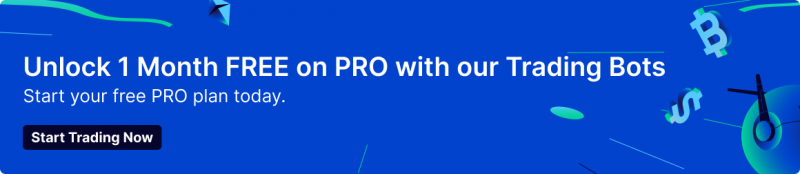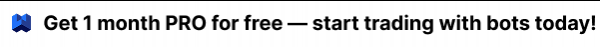Introduction to LuxAlgo and WunderTrading
LuxAlgo is a leading provider of technical indicators and trading solutions, empowering traders to make informed decisions in the markets. With a focus on innovation and customer satisfaction, LuxAlgo offers exclusive tools and indicators that help traders gain a competitive edge. WunderTrading is a platform that integrates seamlessly with LuxAlgo, enabling traders to automate their trading strategies and maximize their profits.
What is LuxAlgo
Lux Algo is a smart tool for people who trade in financial markets like forex, cryptocurrencies, and stocks. Some users might have a hard time accessing all the features initially, but LuxAlgo's customer support is always available to assist. It helps traders make better decisions by giving them real-time alerts, detailed charts, and a bunch of premium indicators. Lux Algo’s special algorithm helps traders improve their trading strategies and make smart trades, whether they’re trading daily or holding positions for a little longer. LuxAlgo has a vast number of indicators that are available for free, but if you would like to automate the paid indicators then use our referral link.
Why use LuxAlgo trading indicators
Instant Alerts: Lux Algo gives you real-time notifications based on its built-in algorithm's analysis of trading indicators. These alerts can help you fine-tune your trading strategies and make intelligent trades.
Advanced Charts: Lux Algo offers advanced charts that make it easier to see what's happening in the financial market. These charts help you grasp market trends and make wiser decisions.
Special Indicators: Lux Algo provides various special indicators that offer insights into market trends and potential trading chances.
Community Support: Lux Algo has an active community on Discord where traders can share ideas, seek advice, and support each other.
Broad Compatibility: Lux Algo works well with many markets, including stocks, cryptocurrencies, forex, and indices. Its flexibility makes it a valuable tool for all kinds of traders.
Where I can find LuxAlgo indicators?
Getting started with LuxAlgo indicators is a straightforward process. Here's a detailed breakdown of the steps:
-
Begin by launching TradingView, the platform where you can access LuxAlgo's indicators.
-
Once you're on TradingView, locate and click on the "Indicators" tab. It's typically found in the charting interface.
-
Within the "Indicators" tab, you'll see a search field. Type "Luxalgo" into this search field and hit enter.
-
Your search for "Luxalgo" will yield a comprehensive list of indicators that have been specifically developed by the LuxAlgo team. This list comprises a variety of tools designed to assist traders in their analysis and decision-making.
-
Now, from this list, you have the option to choose any of the free indicators. These indicators are readily available for you to use without any cost.
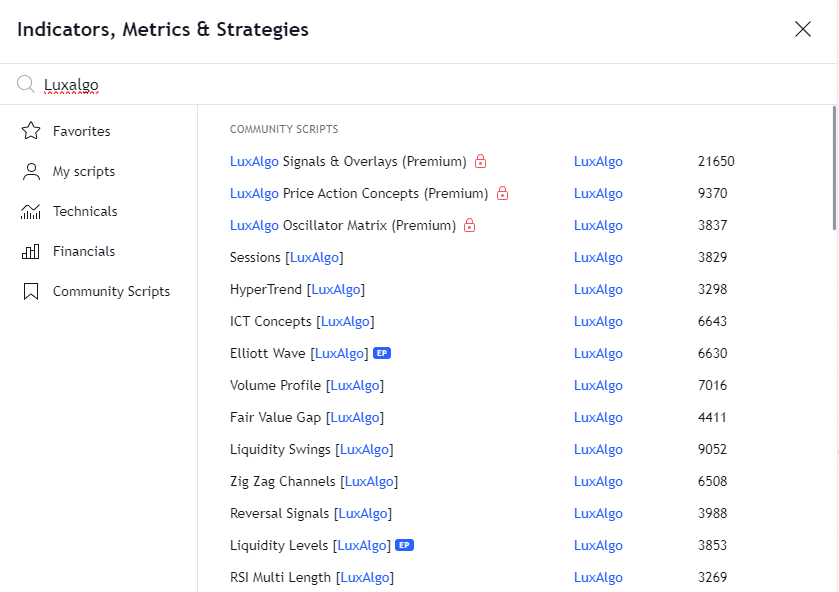
Once you've selected the free indicator that suits your needs, it will be instantly and automatically applied to the chart you are currently viewing. This means you can start benefiting from the insights and signals provided by LuxAlgo's indicators without any complicated setup.
LuxAlgo alert automation.
You can automate any LuxAlgo free indicator in simple steps.
Step 1. Sign up on WunderTrading and link your API to your preferred exchange for trading.
Step 2. Open the LuxAlgo indicator on your chart. In this example, we'll use "Support and Resistance Levels with Breaks." Adjust the indicator settings to your liking.
Step 3. Create an alert for long trades. Click the "Alert" tab in TradingView. In the alert settings, select the indicator's name and condition. Set the trigger to "Once Per Bar Close." This ensures the alert triggers every time the condition is met. You can name the alert and insert the comment from your WunderTrading bot in the message field.
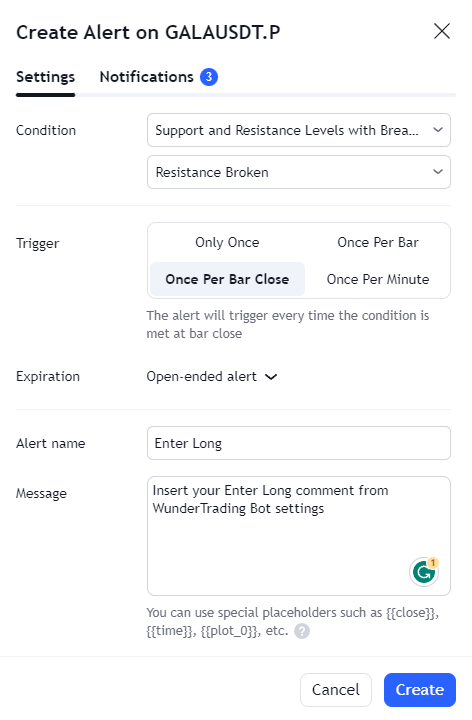
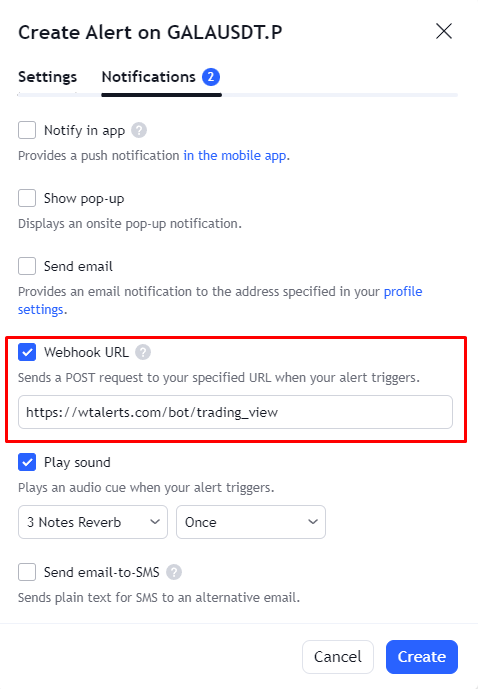
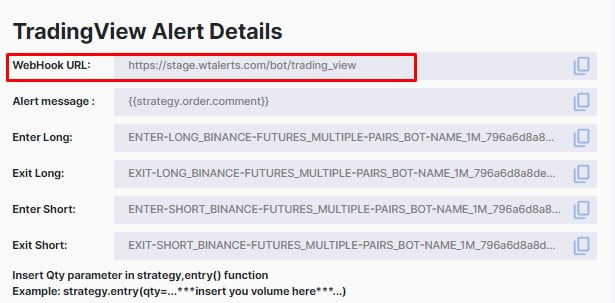
Step 4. For short positions, repeat the same steps to create a new alert. Again, click the "Alert" tab in TradingView, select the indicator and condition, set the trigger to "Once Per Bar Close," and name the alert. Insert the relevant comment from your WunderTrading bot in the message field.
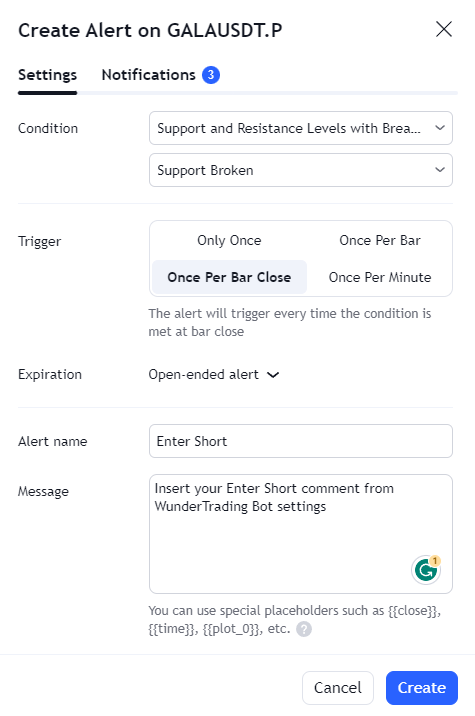
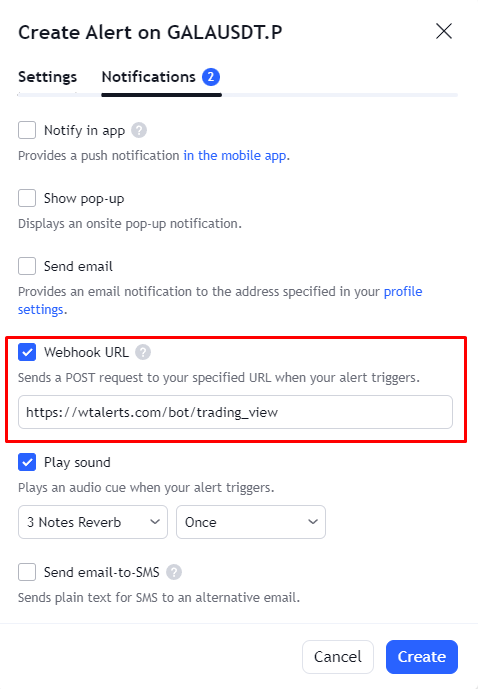
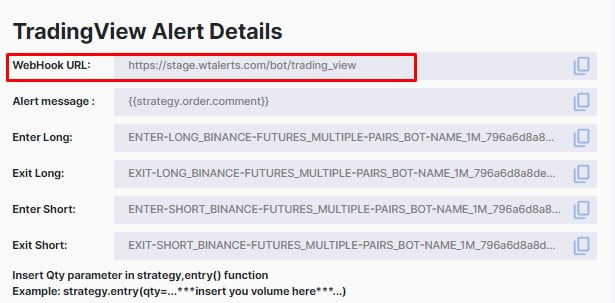
After setting up the alerts your bot is ready. Wait for the signal and enjoy the automation of free LuxAlgo Indicators.
Creating a Trading Bot
Creating a trading bot with LuxAlgo and WunderTrading is a straightforward process. Traders can choose from a variety of pre-built strategies or create their own custom strategy using LuxAlgo’s indicators and tools. The platform provides a drag-and-drop interface that makes it easy to build and configure the bot. Once the bot is created, traders can backtest and optimize it to ensure that it performs well in different market conditions.
Backtesting and Optimizing the Bot
Backtesting and optimizing the trading bot is a critical step in ensuring its profitability. LuxAlgo provides a robust backtesting engine that allows traders to test their bot on historical data and evaluate its performance. The platform also offers optimization tools that enable traders to fine-tune their bot’s parameters and improve its performance. By leveraging LuxAlgo’s backtesting and optimization capabilities, traders can create a profitable trading bot that generates consistent returns in the markets.