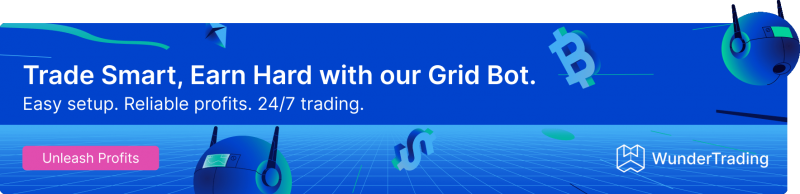Introduction to TradingView and Why Indicators Matter
TradingView stands out as one of the most popular charting platforms for traders and investors worldwide. It serves as a comprehensive tool for technical analysis, offering detailed charts, a wide variety of indicators, and features that make market analysis accessible to both beginners and seasoned traders. With its user-friendly interface and robust customization options, TradingView empowers users to interpret market movements effectively and make informed decisions. Beyond just charts, it fosters a community-driven approach, allowing traders to share strategies, ideas, and insights.
Indicators are a cornerstone of technical analysis and play a significant role in TradingView’s value proposition. They help traders analyze price action and identify potential trading opportunities by simplifying complex market data into actionable insights. Whether one is looking to spot trends, measure momentum, or confirm reversals, indicators serve as critical tools for distilling information and guiding decision-making. By presenting historical data through patterns and visualizations, they make it easier to forecast future movements and mitigate risks in volatile markets.
There is a vast assortment of indicators provided in TradingView, ranging from basic moving averages to advanced algorithmic calculations. These indicators can be categorized into several common types:
- Trend Indicators: Tools like Moving Averages and Bollinger Bands that help determine the direction of the market.
- Momentum Indicators: Metrics such as RSI (Relative Strength Index) and MACD (Moving Average Convergence Divergence) to gauge the speed and strength of price movements.
- Volume Indicators: Methods like On-Balance Volume (OBV) and Volume Weighted Average Price (VWAP) to assess market participation and strength.
- Volatility Indicators: Measures like ATR (Average True Range) that quantify the magnitude of price fluctuations.
The ability to combine multiple indicators within TradingView allows for the creation of unique strategies tailored to specific trading goals. Moreover, the platform’s customizable nature lets traders adjust indicator parameters, ensuring adaptability for various asset classes and timeframes. Recognizing the importance of indicators is critical, as they often mean the difference between successful trades and costly misjudgments. For anyone aiming to excel in the art of trading, mastering indicators is not just helpful—it is absolutely essential.
What Are Free TradingView Indicators?
Free TradingView indicators are analytical tools available on the TradingView platform that traders and investors can use without any costs or subscription fees. These indicators are designed to help users make more informed decisions by analyzing price movements, market trends, and other data on various financial instruments such as stocks, cryptocurrencies, forex, and commodities. They serve as essential components in technical analysis by providing visual cues or mathematical insights based on historical price data.
TradingView offers a wide variety of these free indicators, catering to different trading strategies and styles. Some of these indicators are built-in, meaning they come preprogrammed into the TradingView platform, while others are shared by the community. The built-in tools include popular options like moving averages, Relative Strength Index (RSI), Bollinger Bands, and Fibonacci Retracement. Community-driven indicators, on the other hand, are custom scripts created and shared by traders worldwide, often offering unique or experimental approaches to market analysis.
One of the key features of TradingView’s free indicators is their versatility. Users can apply them directly to their charts to observe patterns, assess momentum, gauge volatility, or identify potential entry and exit points for trades. Furthermore, these tools are not limited to one asset; they can be used across different markets and timeframes, adding flexibility for both day traders and long-term investors.
Users also benefit from TradingView’s intuitive interface when working with free indicators. The platform allows for customization, enabling traders to adjust parameters such as length, color, and thresholds to suit their individual strategies. Additionally, free indicators can be combined for more comprehensive analysis, helping traders see how various metrics interact with one another.
While these free indicators provide valuable insights, it’s essential to approach them critically. They are not standalone solutions and should be used in conjunction with other forms of analysis, risk management techniques, and market research.
Understanding How to Combine Indicators into a Strategy
Combining indicators into a cohesive trading strategy requires a balanced approach to analyze market signals and make informed decisions. Each indicator serves a specific purpose, whether identifying trends, measuring momentum, or highlighting potential reversal points. Knowing the strengths of each tool and how they complement one another is critical for achieving consistency in trading.
Step 1: Define the Trading Objectives
A successful strategy starts with clear objectives. Traders need to determine whether they are aiming to capitalize on short-term price fluctuations, follow long-term trends, or manage risk during volatile conditions. The choice of indicators should align with these goals, ensuring they provide meaningful insights for the selected trading style.
Step 2: Assess Indicator Types
Indicators generally fall into two main categories:
- Leading Indicators: These are predictive tools, such as the RSI or Stochastic Oscillator, which aim to provide early signs of price changes. They’re useful for spotting overbought or oversold conditions.
- Lagging Indicators: Tools like moving averages and MACD focus on past price action. They excel at confirming trends but may lag during significant price shifts.
Blending leading and lagging indicators can reduce market noise while offering a balance between prediction and confirmation.
Step 3: Avoid Overloading the Chart
While multiple indicators can enhance analysis, overcrowding a chart often leads to conflicting signals. Limiting choices to two or three indicators allows a trader to focus on clarity rather than complexity. For example, pairing a trend-based indicator with a momentum tool can provide complementary signals without redundancy.
Step 4: Adjust Timeframes & Settings
Timeframes and indicator settings must be adapted to suit the strategy. A swing trader might prefer daily charts paired with longer-term moving averages, while a scalper could rely on minute charts alongside quick oscillators. Testing different combinations within relevant market conditions is essential to verify effectiveness.
Indicators act as tools—not guaranteed predictors—and their integration should focus on enhancing a trader’s decision-making process.
Step 5: Validate with Backtesting
Finally, no strategy is complete without backtesting. Historical data offers insights into how the chosen indicators perform during various market scenarios. This evaluation identifies flaws before applying the strategy in live trades, fostering confidence and reducing risk.
By systematically blending carefully selected indicators and refining them through testing, traders can create a strategy that aligns with their overall trading objectives.
Key Features to Look for in Free TradingView Indicators
When evaluating free TradingView indicators to incorporate into a trading strategy, users need to pay close attention to specific features that can impact the efficiency and reliability of their analysis. Choosing the right indicators ensures traders have the tools needed to make informed decisions in volatile markets.
1. Customization Options
Effective indicators should come with robust customization settings. Traders often need to tweak parameters, such as input values, timeframes, or display preferences, that align with their unique trading strategies. Indicators offering adjustable settings allow users to tailor them to different market conditions and individual trading styles, promoting flexibility and adaptability.
2. Clear Signal Representation
TradingView offers numerous free indicators, but not all provide signals that are easy to interpret in real-time. Look for indicators that depict buy or sell signals visually, such as through arrows or color-coded zones, reducing the likelihood of subjective errors. A clear and intuitive user interface can simplify decision-making processes and enhance confidence in each trade.
3. Compatibility with Multiple Chart Types
Free indicators should ideally be compatible with various chart types, including candlestick, bar, and line charts. Some strategies require precise engagement with specific charting methods, so an indicator that seamlessly integrates into different visual formats is a valuable asset.
4. Low Lag and High Accuracy
Timeliness and reliability are critical for trading success. Indicators with low lag ensure data is updated almost instantaneously, allowing traders to act as swiftly as possible. High accuracy in generating signals minimizes false positives, ensuring traders gain a clearer edge in market analysis.
5. Ease of Installation
Free indicators should be straightforward to access and install on TradingView. Look for those that require minimal setup steps, as overly complex integrations can deter traders, especially beginners, from leveraging these tools effectively.
6. Community and Developer Support
Indicators developed by an active community or reputable creators are often more reliable and catered to evolving user needs. Features such as regular updates, active forums, or comprehensive documentation help ensure the indicator’s continued relevance and functionality.
By prioritizing these features, traders can identify high-quality free TradingView indicators that empower accurate decision-making and elevate their trading strategies.
The Best Free Moving Average Indicators for Beginners
Moving averages are among the most widely-used trading indicators, especially by beginners aiming to build foundational strategies. They simplify price trends by smoothing out fluctuations and providing a clearer depiction of the market direction. TradingView offers several free moving average indicators that stand out for their versatility and ease of use, catering perfectly to traders at the beginning stages of their journey.
Types of Moving Average Indicators Available
TradingView provides various types of moving averages that cater to different trading approaches. Beginners can rely on these tools to identify trends and make informed trading decisions:
- Simple Moving Average (SMA): A classic tool that calculates the average price over a specified period. It’s ideal for identifying overall market direction.
- Exponential Moving Average (EMA): This variation gives more weight to recent price data, allowing traders to react quickly to price movements.
- Weighted Moving Average (WMA): Similar to EMA but gives even higher importance to current price data for a more tailored approach.
How Beginners Can Utilize Moving Averages
Using moving averages isn’t just about adding lines to a chart; it’s about interpreting the story they tell. Beginners can use these indicators effectively with the following strategies:
- Trend Identification: Moving averages are primarily used to spot ongoing trends. If the price stays consistently above the moving average, it signals an uptrend. Conversely, prices below the moving average indicate a downtrend.
- Crossovers: When two moving averages cross over, it can signal a potential trend reversal. For example, when a faster-moving average crosses above a slower one, it may suggest a bullish signal.
- Support and Resistance: In trending markets, moving averages often act as dynamic support or resistance levels. Traders can use them to time entries or exits.
Advantages of Using Moving Averages for Beginners
Moving averages simplify the process of analyzing price action. Their visual nature makes trends easy to spot, minimizing the complexity that often intimidates novice traders. Additionally, they integrate seamlessly with other TradingView indicators, allowing traders to combine multiple tools for richer market analysis.
Beginners benefit from TradingView’s user-friendly interface, which permits easy customization of moving average settings such as period length and line color. This flexibility ensures that traders can tailor the indicators to align with their strategies while maintaining clarity.
TradingView’s community forums also offer insights and guidance on applying moving averages effectively, helping beginners refine their techniques and learn from a broader network of traders.
Momentum Indicators: Boosting Your Strategy for Free
Momentum indicators play a crucial role in helping traders gauge the strength and direction of market trends. These tools are designed to identify potential entry and exit points by measuring the speed of price movements over a specific period. When integrated into a strategy using TradingView’s free indicators, they can significantly enhance decision-making and timing.
Some of the most popular momentum indicators available for free on TradingView include the Relative Strength Index (RSI), Moving Average Convergence Divergence (MACD), and Stochastic Oscillator. Each of these tools offers unique insights into market dynamics. For instance, RSI measures the scale of price changes to determine overbought or oversold conditions, while MACD focuses on the relationship between two moving averages to signal trend shifts. The Stochastic Oscillator, on the other hand, tracks the closing price relative to a range over time, helping to spot potential reversals.
An appealing aspect of these indicators is their synergy with other tools. For example, combining RSI with trendline analysis can confirm breakout setups, while using MACD alongside volume indicators may highlight stronger trade opportunities. Traders can also set custom alerts for these indicators within TradingView, enabling real-time notifications for optimal entry and exit moments.
Momentum indicators work well both as standalone tools or as part of a larger framework. When testing these, traders should look for divergence patterns, trend strength, and oversold/overbought regions. Coupled with TradingView’s built-in ease of customization, these indicators empower users to fine-tune strategies effectively, without any additional cost.
Volume-Based Indicators That Can Transform Your Trading
Volume-based indicators offer critical insights into market activity and trader sentiment, enabling traders to make informed decisions. Monitoring trading volume helps identify shifts in demand and supply, price strength or weakness, and potential reversals. Within TradingView’s vast library of free indicators, several volume-centered tools stand out for their ability to improve trading strategies for any level of expertise.
Key Features of Volume-Based Indicators
Understanding the core features of these indicators allows traders to interpret market dynamics more accurately:
- Momentum Detection: Volume often precedes price movement. Indicators like the On-Balance Volume (OBV) help highlight upcoming price trends based on increasing or decreasing trading activity.
- Divergences: High or low volume combined with stagnant price action may signal impending market shifts. Tools such as the Accumulation/Distribution Line highlight these divergences to assist in forecasting reversals.
- Breakout Signals: Volume surges typically accompany breakout scenarios. Using indicators like Volume Weighted Average Price (VWAP) ensures traders align their entries and exits with significant market developments.
Best Volume-Based Indicators in TradingView
A few standout volume indicators available for free within TradingView include:
- On-Balance Volume (OBV): It uses cumulative volume to assess if a trend is backed by sufficient trading activity. A rising OBV signals buying pressure, while a falling OBV points to selling pressure.
- Volume Profile Visible Range (VPVR): This popular tool plots volume across price levels, helping traders spot zones of support and resistance effortlessly.
- Chaikin Money Flow (CMF): Examining money flow volume over a specific period, CMF gauges market strength by evaluating whether buyers or sellers dominate.
- VWAP: Often used intraday, VWAP balances price against trading volume to serve as a benchmark for fair value reference.
Benefits of Volume Indicators in Strategy Optimization
Volume analysis ensures traders capitalize on authentic price movements. By filtering noise, these indicators allow participants to avoid misleading signals and focus on actionable data. Combining these tools with price-based indicators, like moving averages or RSI, can further refine decision-making processes. For traders aiming to interpret market behavior with precision, volume-based indicators often become indispensable components of their strategies.
Trend-Following Free Indicators for Consistent Trades
Trend-following indicators are essential tools for traders aiming to capture market momentum and identify dominant price directions. Within TradingView’s expansive library, several free indicators stand out for their ability to support consistent trend-following strategies.
One widely recognized trend-following indicator is the Moving Average (MA). Available in both Simple Moving Average (SMA) and Exponential Moving Average (EMA) variations, it evaluates price changes over a specific period to smoothen market noise. EMA, in particular, is favored for its responsiveness to newer price data. Traders often pair two moving averages, such as a fast (short-term) and slow (long-term) EMA, to identify potential crossovers indicating trend shifts.
Another frequently used indicator is the Supertrend. This overlay is designed to follow price action dynamically and highlight trends using trailing stop-loss levels. Its appeal lies in its ease of interpretation—green signals an uptrend, while red indicates a downtrend. Supertrend is especially effective in trending markets, allowing traders to stay with the momentum.
The Relative Strength Index (RSI) serves as a supplementary tool in spotting overbought or oversold conditions amidst a trend. Although primarily an oscillating indicator, combining RSI with moving averages can give traders valuable insights into trend strength.
Additionally, Bollinger Bands are instrumental in identifying trends and volatility. These bands encapsulate price movement and showcase periods of compression or breakout, aligning with trends. When the bands expand, traders may anticipate strong price movements in the prevailing direction.
For refined results, traders are encouraged to combine these indicators effectively. Using multiple trend-following tools improves the clarity of directional bias, aiding in the development of consistent trading setups.
Oscillators: The Power of RSI and Stochastic in One Plan
Oscillators play a pivotal role in identifying potential market reversals and overbought or oversold conditions. Combining the Relative Strength Index (RSI) and Stochastic Oscillator into a singular approach leverages the strengths of both tools for improved precision and clarity. This method allows traders to assess momentum more effectively and make informed decisions.
The RSI, a momentum oscillator, measures the speed and change of price movements within a range of 0 to 100. Typically, values above 70 indicate overbought conditions, while values below 30 signal oversold levels. It is particularly useful in identifying trends and shifts in market sentiment. Meanwhile, the Stochastic Oscillator compares a security’s closing price to its price range over a specified period, using two lines—the %K and %D lines—to provide visual insights into where the price might reverse. Crossovers between these lines often indicate potential entry or exit points.
By integrating these two oscillators into one cohesive strategy, traders can enhance decision-making. For example, confirmation of a buy signal might occur when the RSI falls below 30 and simultaneously, the Stochastic Oscillator demonstrates a bullish crossover in oversold territory. Contrarily, a sell signal might align with the RSI crossing above 70 while the Stochastic Oscillator indicates a bearish divergence in overbought zones.
Advantages of this combined approach include:
- Dual-layer confirmation: Reducing false signals by requiring both tools to align.
- Improved timing: Enhanced precision for entry and exit points.
- Versatility: Applicability in multiple market conditions, including trend or range-bound environments.
Employing RSI and Stochastic together in one strategy creates a balanced perspective, helping traders mitigate risks and seize opportunities with greater confidence. The synergy between the two ensures a more robust decision-making framework, suitable for traders of all experience levels.
How to Combine Multiple Trading Indicators Effectively
Combining multiple trading indicators effectively is a crucial skill for any trader looking to create a well-rounded strategy. A strategic mix of indicators can provide a more comprehensive view of market conditions and improve decision-making without causing confusion. The key lies in ensuring that the selected indicators complement each other rather than overlap in functionality.
A good starting point is to categorize indicators by the type of analysis they provide. Indicators generally fall into categories such as trend-based, momentum-based, volatility-focused, and volume-driven. For instance, pairing a trend indicator like the Moving Average with a momentum indicator such as the Relative Strength Index (RSI) can help confirm directional bias while identifying overbought or oversold conditions.
It’s essential to avoid redundancy when combining indicators. For example, using both Bollinger Bands and an Average True Range (ATR) might be repetitive since both measure volatility. Instead, try blending Bollinger Bands with a trend-following indicator like the Parabolic SAR to add variety and confirm different data points in your analysis.
Another effective approach is leveraging leading and lagging indicators together. Leading indicators such as Stochastics can project potential market moves, while lagging indicators like MACD confirm trends after they have been established. This combination ensures a balance between early signals and reliability.
Traders should also consider time frames when combining indicators. Using one indicator on a higher time frame for macro trends and another on a lower time frame for entry precision allows for a multiscale perspective. Testing and refining these combinations on historical data using TradingView’s built-in features ensure that the strategy is viable and robust.
Additionally, maintaining a minimalist approach fosters clarity. Using too many indicators may clutter charts and lead to analysis paralysis. Instead, focusing on two or three complementary tools will yield more actionable insights while keeping the strategy intuitive.
Creating a One-Strategy Approach with Free Indicators
Developing a cohesive trading strategy using free TradingView indicators involves combining reliable tools that complement one another. By leveraging the array of free indicators available on the platform, traders can construct a streamlined system that aids in decision-making without the complexity of paid tools. Crafting a single strategy begins with understanding the utility of different indicators and their roles within a trading framework.
The first step is to select primary indicators that address different aspects of market analysis. For trend identification, tools like the Moving Average (MA) or the Exponential Moving Average (EMA) may serve as the backbone. These indicators help traders determine the overarching direction of the market, which is essential for aligning trades with prevailing momentum.
To identify potential entry and exit points, oscillators like the Relative Strength Index (RSI) or Stochastic Oscillator can be added. These indicators allow traders to spot conditions of overbought or oversold levels, providing insight into reversals or continuations in pricing trends. Additionally, volume-based indicators such as the Volume Oscillator or Money Flow Index (MFI) can highlight the strength behind price movements.
Combining these indicators into a singular strategy involves determining how they work together. For clarity and efficiency, traders might establish rules such as entering a buy position when the price trades above the EMA, RSI indicates oversold conditions, and the volume shows an uptick. Similarly, a sell position could be triggered when opposing conditions align. By backtesting and refining this setup within TradingView, traders can evaluate performance within different market conditions. This one-strategy approach ensures simplicity without sacrificing analytical depth.
Testing and Optimizing Your Strategy on TradingView
On TradingView, thoroughly testing and optimizing a trading strategy is essential to enhance performance and confidence in its application. Whether utilizing free indicators or a custom-built system, users can leverage the platform’s powerful tools to ensure their strategy aligns with desired outcomes in various market conditions.
Steps to Test a Strategy on TradingView
-
Apply the Strategy on Historical Data: Using historical chart data, traders can backtest their strategy to observe past performance. This helps identify strengths and weaknesses within the chosen indicators, revealing how the system may react to different price movements and trends.
-
Use the Strategy Tester Tool: TradingView’s built-in Strategy Tester is a critical resource for assessing results. It provides metrics such as win/loss rates, drawdowns, net profit, and percentage returns over time. Detailed insights allow users to refine settings for optimal effectiveness.
-
Adjust Inputs and Settings: Indicator parameters, such as period lengths or thresholds, can be fine-tuned within TradingView’s interface. Traders can test various configurations to find the ones that enhance accuracy without oversensitizing the strategy to short-term fluctuations.
-
Simulate Live Trading Conditions: Paper trading is a practical way to implement the strategy using live data, without risking capital. It evaluates the system’s performance in real-time, offering a safe environment for additional adjustments.
Optimizing the Strategy for Better Results
-
Identify Weak Points: Analyzing the metrics provided in the testing phase helps pinpoint areas where the strategy might fail, such as during whipsaw or low-volume conditions.
-
Incorporate Risk Management Settings: Adding stop-loss and take-profit levels or using volatility filters ensures the strategy incorporates safeguards against significant losses.
-
Combine Indicators for Confirmation: Traders often merge multiple free indicators to remove false signals and produce more reliable entries and exits.
In constant refinement, testing and optimization remain iterative processes that refine trading strategies into robust, efficient systems.
Common Mistakes to Avoid When Using Indicators in Strategies
When working with indicators in trading strategies, several common mistakes can hinder performance and reduce the effectiveness of a trading plan. Recognizing and avoiding these pitfalls is crucial for achieving consistent results.
1. Overloading Strategies with Too Many Indicators
One major error traders often make is overloading strategies with multiple indicators that serve similar purposes. When too many indicators are used simultaneously, it can create conflicting signals, leading to confusion and delayed decision-making. Instead, traders should focus on using a balanced combination of complementary indicators to reduce redundancy and streamline their analysis.
2. Ignoring Market Context
Indicators perform differently in varying market conditions, and ignoring this reality is detrimental. For example, trend-following indicators may not function efficiently during sideways markets, while oscillators might lose their value during strong trends. Successful traders analyze the broader market context before selecting indicators, ensuring alignment with the current conditions.
3. Blindly Following Indicator Signals
Assuming that an indicator will always provide accurate signals can lead to poor trades. Indicators are tools for generating probabilities, not certainties. Traders should never place blind trust in indicator readings without cross-referencing with price action, volume, or other evidence supporting their conclusions.
4. Misinterpreting Indicator Settings
Using incorrect or default settings for indicators without proper testing can produce unreliable results. Traders often fail to tailor indicator parameters to match their chosen timeframe, market, or strategy goals. Conducting backtesting and optimizing settings for specific scenarios vastly improves reliability.
5. Neglecting Risk Management
Indicators are not a substitute for robust risk management techniques. Relying solely on indicators to predict entry, exit, or reversal points—without considering stop-loss levels or position-sizing—can lead to significant losses. Effective risk management must accompany indicator usage to mitigate unforeseen risks.
6. Focusing Solely on Indicators
Another mistake is relying exclusively on indicators while ignoring other critical aspects, such as chart patterns, news events, or sentiment analysis. Indicators should complement, not substitute, other tools in a trader’s arsenal. A holistic approach often provides a more comprehensive view of potential opportunities and threats.
7. Lack of Familiarization with Indicator Limits
Many traders fail to understand the inherent limitations of indicators. Indicators are derived from past price and volume data, making them lagging tools in most cases. Believing they can forecast future movements with perfect accuracy sets unrealistic expectations. Educating oneself about an indicator’s function and limitations is essential to use it effectively.
By avoiding these mistakes, traders can leverage indicators to refine their strategies and make more informed decisions.
Advantages and Limitations of Free Indicators
Free indicators on TradingView offer traders various features and benefits, but they also come with some limitations. Understanding these aspects is essential to determine how well they align with specific trading goals.
Advantages of Free Indicators
- Cost-Effective Solution: Free indicators provide an accessible option for traders who are starting out or working with limited budgets. They eliminate the need for investing in costly subscriptions or custom-built tools.
- Accessibility: These indicators are widely available and easy to implement. Most are pre-configured, offering traders a chance to experiment without needing to modify complex settings.
- Variety of Options: TradingView features a diverse library of free indicators that cater to different trading styles, from momentum-based strategies to trend-following approaches.
- Community Input: Many free indicators are created by seasoned traders who share their proprietary strategies, allowing newcomers to benefit from insightful tools and theories.
- Ease of Integration: Traders can quickly combine free indicators to create multi-layered strategies without additional software requirements or advanced coding knowledge.
- Real-Time Updates: Free indicators often leverage TradingView’s robust data feed to produce real-time insights, helping traders respond swiftly to market movements.
Limitations of Free Indicators
- Limited Customization Options: Unlike premium or custom solutions, free indicators often have restricted options for personalization, potentially limiting their applicability to nuanced strategies.
- Overcrowded Charts: Using multiple free indicators can lead to cluttered charts, making interpretation more challenging. Traders need to balance the number of indicators applied.
- Potential for Delays: Some free indicators might use outdated algorithms or lagging calculations, which can hinder timely decision-making.
- Quality Control Issues: While many free indicators are excellent, others may lack thorough testing or sufficient documentation, requiring users to spend time validating and understanding their functionality.
- Dependence on Creators: Updates or improvements to free indicators depend heavily on their creators, who may not prioritize maintaining or upgrading the tool.
- No Comprehensive Support: Users of free indicators often cannot access dedicated customer support, leaving them reliant on forums or community-driven guidance for troubleshooting.
Whether leveraging free indicators works effectively depends on the individual user’s proficiency and trading objectives. Balancing their benefits with inherent constraints can help traders make more informed decisions about employing these resources in their strategies.
Final Thoughts: Crafting the Ultimate Free TradingView Strategy
Creating the ultimate free TradingView strategy involves combining powerful indicators, understanding market dynamics, and tailoring settings to align with individual trading goals. While TradingView offers an extensive collection of free indicators, effectively utilizing these tools requires both technical knowledge and practical application.
To build a robust strategy, traders must first identify their objectives, whether it is short-term scalping or long-term trend-following. Once the trading style is clarified, choosing complementary indicators becomes essential. For instance, pairing momentum-based indicators such as RSI or MACD with trend detection tools like Moving Averages or Bollinger Bands can enhance entry and exit precision. Similarly, incorporating volume-based metrics, like the Volume Profile or On-Balance Volume (OBV), reveals critical insights regarding market participation during price movements.
Another consideration is customization. TradingView allows users to modify indicator settings, which can help fine-tune strategies based on specific asset classes, timeframes, or volatility levels. Traders must test various combinations of indicators and parameters in backtesting environments to assess performance, ensuring that the strategy adapts to changing market conditions.
Risk management is equally pivotal when crafting any strategy. Adding alert triggers, setting stop-loss levels based on ATR or support-resistance zones, and monitoring drawdowns protect capital from unpredictable market shifts. Using free tools such as TradingView’s built-in risk-to-reward calculators can further assist in refining risk tolerance.
Collaboration also enriches strategy development. Exploring ideas shared by the TradingView community, including popular public indicators or strategies, fosters learning opportunities and introduces new perspectives. Traders can integrate valuable shared insights while maintaining their own unique approach.
An ultimate TradingView strategy is dynamic and built on continuous improvement. Evaluating past trades, iterating based on results, and staying updated with innovative indicators ensure consistent refinement for better outcomes.