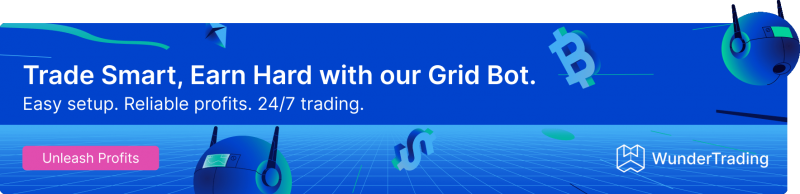Any crypto enthusiast knows about automated trading. With so many exchanges that allow millions of investors across the globe effortlessly access one of the biggest financial markets in history, trading became more than something a mere human can perform effectively. Several factors severely limit what humans can do when it comes to crypto trading:
· A 24/7 trading schedule is punishing when you cannot dedicate a significant portion of your life to endlessly tracking changes in the market. As biological creatures, we have to sleep.
· Enormous data streams overwhelm us. People cannot keep in mind so much information without a heavy toll on their well-being. The sheer volume of information is too much to handle with several hundred tradable assets and millions of trades happening simultaneously.
· Anxiety and stress are even more important with so many decisions requiring contemplation at any given moment. The human factor is more than significant in trading.
Machines solve all of the issues listed above. They work tirelessly, don’t panic when sudden deviations occur and can process any information without stressing. With so much computational power available to humanity, machine trading inevitably became accessible to millions of common folks.
Today, we have two interesting services to review: WunderTrading and TradeSanta. Both provide similar services yet have noticeable differences in many aspects.
How to get started
The initial impression is quite important for any product. In our case, we get to know a service right after we start the registration process which may be as simple as entering your e-mail or require some tinkering on your part.
WunderTrading review
The registration does not take much time. You will need to provide a relevant e-mail address and verify it. After that, you will be immediately granted access to the control panel with a well-designed, informative dashboard. The whole process requires less than a minute to complete. You can set up 2FA and other means of protecting your account.
TradeSanta review
The registration is similar yet users may also use their social media profiles to complete the registration process. You can use Facebook or Google to create a new account. The website is protected by multiple CAPTCHA walls which may feel annoying. This is seemingly a cloud-based service. It is not a downside per se, but we would like to see such products operated without any extensive reliance on third-party platforms.
WunderTrading trading bot features
WunderTrading is certainly one of the most advanced platforms for automated trading. The variety of features is quite astounding and can overwhelm new users with the sheer number of options. To some, this will be a blessing in disguise while others may need some time to learn all ins and outs of this particular multidimensional product.
Users can use multiple automation systems:
· Crypto trading bot. This feature is the main draw for all investors as it offers impressive flexibility. With multi-layered script editing and access to multiple exchanges, you will be able to create complex trading strategies that will be executed without your active participation.
· Copy trading crypto. One of the most demanded features on all platforms with automation. Social trading is a phenomenon that gained popularity long ago when many brokers offered users to follow and repeat trades executed by experienced, well-performing traders. Now, you can do the same on the crypto market.
· Arbitrage trading. This feature is specific to crypto markets only as different exchanges have spots with different prices meaning that you can create cross trades to earn money utilizing this particular specificity of the contemporary crypto economy.
· DCA trading. Similar to hedging risks, you can minimize volatility when trading crypto assets. DCA allows you to purchase small portions of specific assets to maintain stable positions and reduce risks. This is an excellent tool for more conservative traders.
The versatility of WunderTrading’s platform is more than just appealing. With so many instruments at your disposal, you can easily create powerful strategies yielding significant results. Back-testing, analytical tools, and many other complementary features are also present.
TradeSanta bot review
TradeSanta’s arsenal is also impressive. Experienced traders will be happy to use complex systems such as GRID trading and DCA while newcomers will most certainly enjoy easy-to-use stop-loss presets and informative technical indicators.
· Extra Orders. This feature is an automated response to price deviations that occur suddenly. You can use it to ensure that your profits are greater by adding more orders when the price dips or spikes to make a counter-order at a later point.
· Long and Short preset. Bots automatically try to choose the best position to take during market uncertainty. You can edit the behavior of the bot but many aspects of its decision-making are hard-rooted in its internal logic.
· DCA and GRID are two options for people who want to either focus on trading specific assets or spread across multiple coins by utilizing DCA’s ability to work with the average price across your current orders. Depending on which strategy best suits your trading style and risk management, you can utilize one or another.
TradeSanta is a great choice for both professionals and newcomers as their system is versatile and deep. However, the dashboard is clunky and contains way too much information, and navigating the menu is a task requiring some preparation.
WunderTrading bot review: the dashboard
One of the things that we love about WunderTrading is that, despite its complexity, the dashboard is easy to navigate thanks to a smart grouping of features and informative layouts showcasing information clearly while offering quick access to core functionality. This is a great UI design and we appreciate it much more than something overloaded with links, buttons, and graphs.
There are three main sections of the dashboard:
· The Help Center is a separate page containing information about the product, its functionality, and other aspects of the platform including some trading tips. There is a very useful FAQ with answers to a lot of questions that users asked throughout the company’s existence.
· Bitcoin Analytics segment is more than useful to professionals and inexperienced traders alike. The panel contains information about the market situation with detailed, informative graphs showing relevant market metrics.
· The Dashboard segment neatly groups together the trading terminal, bots control, opened positions, and other essential functionality. You can easily navigate to any feature you need.
TradeSanta tutorial: the dashboard
The learning curve for dashboard navigation at TradeSanta is quite steep with several types of bots, manual and virtual trading separated into two distinct categories, futures bots controlled in a different section from GRID and DCA, as well as two different ways to check information about market metrics. While such diversity of buttons is nice to have, it can be confusing to new users.
· The Dashboard contains data about your portfolio. Total balance, active DCA bots, portfolio dynamics, and exchange live feed are all neatly presented in this panel. You can also quickly switch to panes from which you control manually opened positions and create or edit bots.
· My Bots. This segment of the menu is all about active bots including DCA, Grid, and Futures bots. The separation is nice yet these are unnecessary buttons and sections that could be presented in the dropdown menu. Currently, it looks like you have different bots in different places doing unrelated to each other things and working in different portfolios.
· Market analysis is presented in charts and a separate window with statistics. Some experts believe that having so many metrics available clouds your perception of the market and makes you doubt every decision which is worse than just blindly following your gut instinct. Such a view is less applicable to bots yet so much information feels overwhelming.
TradeSanta’s menu is a little bit clunky and has too many waypoints without many purposes. Nevertheless, it is quite functional and, after some practicing and memorization, works well enough to never cause any issues with user experience. Still, we would love to see some sort of reimagining of the layout.
Comparison of prices
WunderTrading bot: pricing
4 plans to choose from and multiple levels of discounts make it quite easy to find something that suits your trading style and wallet size. We like the flexibility of pricing. To top it all off, the free version allows all users to experience many features without paying a dime. It is a great way to attract new customers.
1. Free. 2 fully-functional bots that you can edit however you want. You can also hold 5 positions simultaneously and access Spot and Futures trading without any limits. It is a great way to experience the product without paying upfront. Better than a demo.
2. Basic. If you are satisfied with the free version and would like to use more tools such as DCA and more active bots, this feature is the way to go. A cheap solution for sole traders who do not have a huge portfolio to manage.
3. Pro. As the name suggests, this plan is aimed at professional traders with big portfolios and developed strategies requiring heavy botting. 15 active bots and over 110 simultaneous positions — more than enough for many individual traders.
4. Premium. Aimed at enterprises and groups of traders with collectively managed portfolios, this plan is great for investors interested in hundreds of assets traded on multiple exchanges. The premium version of WunderTrading gives you access to every tool without any limitations.
TradeSanta pricing
With 3 good plans to choose from and relatively low prices, TradeSanta has its merits and competes with the best companies in the market in terms of accessibility and affordability. Nevertheless, the plans seem to be a little bit unfocused and do not have a clear distinction between Basic and Advanced.
1. The basic plan allows you to operate up to 49 different bots simultaneously and receive Telegram notifications. There are no limits to strategizing or paywalls preventing you from using any tool in the arsenal of the company.
2. Advanced is a plan for those who need up to 99 bots and would like to also receive TradingView signals from different exchanges. With double the price compared to Basic, this option does not seem like a huge upgrade.
3. Maximum offers unlimited bots and pairs for futures trading. You can also create individually designed trading signals based on your personal trading experience. Thankfully, you can test all of the options for free during the initial demo period (3 days).
Customer support
Both companies are quite active on social media.
TradeSanta has an active Facebook community, a Twitter account, and a Telegram channel as well as live chat. The latter is operated mostly by a machine but you can reach out to a human assistant. The response time is short which is a plus in our book.
When it comes to WunderTrading, the selection of communication channels is much better. The customer support team works across several huge social media platforms such as Reddit, Twitter, Facebook, Telegram, YouTube, and Discord. You can also use live chat, e-mail correspondence, and even call their main office in Estonia if you need more personalized assistance.
The main takeaway
These two companies both have excellent products. Deciding which is best comes down to personal preference since many differences are either stylistic or so minute that you can barely notice any difference. We would say that WunderTrading has a better dashboard and a much better customer support team which is an immense advantage. To top it all off, WunderTrading’s copy trading feature is quite useful.
TradeSanta’s alternative product is TradingView exchange signals. These are helpful in their way yet require paying for an upgraded plan and offer very little in terms of actual value compared to social trading.