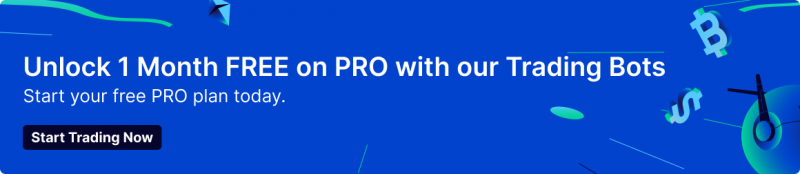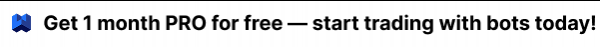Understanding TradingView: Key Features and How It Works
TradingView is an analytical charting platform that allows users to use an advanced terminal to track price action changes and deploy analytical tools. While it may look that TradingView competitors offer similar services, there are key differences that make TradingView stand out from the crowd.
Here are some key features:
- The platforms has its own unique coding language Pine Script. It is a simple scripting language that allows retail traders to create sophisticated trading systems with multiple technical indicators or build unique indicators instead of using something premade.
- TradingView allows users to track up to 9 different assets simultaneously by having special layouts allowing you to put multiple charts side by side. This feature is extremely useful for people engaging in statistical arbitrage, day trading, scalping, and other techniques that require you to track multiple digital assets at once.
- You have access to a large catalog of unique tools made by prominent power users and other community members. Some tools are unique to the platform and cannot be copied or deployed on other terminals.
- Access data from various sources including liquidity providers, centralized exchanges, DEX platforms, and more. You don’t need to register with any of them. Just choose the source of information that the chart will use.
What Is TradingView Used for? Benefits for Retail Traders
Nothing is more important for a contemporary retail trader than learning how to trade on TradingView. While it can be used as just an analytical platform, some companies are directly integrated with the platform to provide some control over your finances if you are interested in using a single terminal to access your portfolio.
On the other hand, one of the most useful tools for a modern crypto trader is automation. Using bots is something that allows traders to fully automate their trading strategies to remove the human factor from the equation.
Here are advantages of automated trading on TradingView that you will enjoy:
- Bots work around the clock which is perfect for the crypto market that never sleeps or stops for maintenance. While humans tend to miss out on opportunities simply because they were asleep or resting, bots will quickly react to any change whenever it happens.
- Bots do not make mistakes under pressure. While it can be a downside in certain scenarios, the sheer determination that bots have when executing a strategy is what makes them better than many human traders. A machine never hesitates, second-guesses itself, or otherwise compromises the strategy.
- It is quite cheap. Companies like WunderTrading offer flexible payment plans and even have free plans for newcomers. The price is not an excuse to not use bots in your trading routines.
Automation works by receiving signals from users and triggering the strategy. Signals are generated by technical indicators and trading strategies.
The Importance of TradingView in Financial Markets
The TradingView platform allows users to deploy a variety of analytical strategies and generate alerts (signals) automatically. By combining real-time data and the power of advanced analytical tools, the platform is capable of providing triggers for bots or notifications for users without any delay. You will be able to react instantly to any change in the price action.
This flexibility is what makes TradingView for valuable for all retail traders and crypto investors. You need the speed, diverse catalog, and integrations of this platform to achieve any degree of consistency in this financial market!
Exploring TradingView’s Charting Capabilities
The chart is the main source of information for retail traders. It can be extremely informative even without any indicators. Just a plain candlestick chart with a well-selected time frame can provide context to any investment decision. However, the beauty of this particular platform is in its incredible flexibility and many customization options.
Overview of TradingView’s Charting Tools and Indicators
The list of technical indicators that you can use is very impressive, but standard charting tools are staples that you will use regularly to analyze the price action dynamic. Let’s talk about some of the most important charting instruments.
Candlestick, Bar, and Line Charts: How to Use Them
Choosing the type of chart is quite important:
- Line chart is a simple line that takes the closing price (you can choose the source of data) and plots it on the graph.
- Bar chart provides more information to users and allows you to see the context of the price action change thanks to connective horizontal lines indicating opening prices (left line) and closing prices (right line).
- Candlestick chart is one of the most popular types since it provides a lot of information including lowest and highest prices, opening and closing prices, and their character.
Drawing Tools and Annotations in TradingView
Many retail traders love to leave notes on the chart to keep track of interesting events or significant points on the price chart. You can add any type of geometrical shapes, lines, and figures. To top it all off, you may leave as many notes as you like on any chart.
Fibonacci Retracement and Other Technical Analysis Tools
The traditional technical analysis school loves using various methods of identifying support and resistance levels. It is one of the most prominent methods of making predictions about prices.
Here are some of the most popular methods:
- Fibonacci retracement is a staple for many technical analyst as it allows them to try predicting future support and resistance levels by plotting a series of lines that are separated by Fibonacci sequence. While the connection between these lines and actual price action changes is intuitive more than it is backed by scientific research, it is still a good way to search for patterns in the market.
- Patterns are also quite useful tools when you are trying to find relations and repetitive forms in the market. You can use a wide range of preset solutions or draw unique patterns using the line tool that allows users to draw lines on the chart.
- Smoothed curved lines can be also informative if you work with moving averages and want to better see how they diverge. Drawing is great to leave markings that signify important developments in the price action dynamic.
TradingView’s Market Screener and Alert System: A Guide
When it comes to viewing stocks, bonds, commodities, and digital assets, nothing comes close to the TradingView’s market screener which is a large spreadsheet that you can adjust to compare all sorts of performance metrics. This tool is extremely effective at establishing correlations between prices and performance of different assets and even whole classes of assets.
The alert system is another important tool that creates notifications about price action changes that trigger technical indicators. You can use alerts to create automated trading systems, implement them into larger technical analysis strategies, or use them to trade manually.
How to Use TradingView for Market Analysis and Insights
The toolkit offered by the market screener and the alert system is quite flexible and allows experienced users to build incredibly sophisticated trading systems that perform consistently. Often, these systems are better at predicting the price action than the best retail traders.
What you need to do to become better at forecasting:
- Learn how to use various technical indicators. You need to pay extra attention to standard tools like Relative Strength Index, Moving Averages, MACD, Stochastic, and Volumes. Learning how to show volumes on TradingView is the first thing to do when trying to study indicators.
- Dedicate some time to getting comfortable with drawing tools. Patterns, Fibonacci lines, curved lines, annotations, and many other tools help you organize a price chart and create a workspace that facilitates efficient analytical process.
- Learn Pine Script. The Pine Editor is a powerful customization tool that helps retail traders build unique analytical strategies involving dozens of indicators and various alert systems. If you are interested in creating a strategically novel approach to analyzing prices, learn the Pine Script.
Using Specific Instruments for Technical and Fundamental Analysis
Most of the analytical tools available to TradingView users are cataloged in the “Indicators” tab situated in the top menu of the chart. Click it and you will get access to the full list of available indicators including standard and custom tools.
Here is how you can find a very specific instrument:
- Start typing the name of your indicator in the search bar.
- You can use either its abbreviation or name (for example, type RSI or Relative Strength Index).
- Click on the desired tool to immediately add it to the chart.
This search and deploy system is quite useful and allows you to significantly speed up the workflow which can be very important for people who want to learn how to paper trade on TradingView. Since paper trading requires a lot of trial and error until you find a good strategy that works for you, the ability to quickly build new strategies is a great feature.
How to Identify Trading Opportunities with TradingView
Using different approaches to look for good moments to enter the market is the main goal of any retail trader. Studying TradingView for beginners is quite a breeze if you know some basic rules of using standard indicators.
These can be a great training opportunity for people who are interested in building up confidence before trading with real money. You can simply use the TradingView platform to test your strategies against the market history.
Let’s take a closer look at some indicators and their signals:
- RSI. Relative Strength Index is one of the simplest indicators to learn as it offers a very straightforward way of looking at assets. RSI simply shows when an asset is oversold or overbought. It often indicates that a trend is reversing or there will be a price retracement shortly. When the RSI value reaches 70 or above, it is a good idea to look for a short market position. When it goes down to 30 or below, it is a moment to start looking for a long market position.
- 3MA. Three Moving Averages is a great tool that helps you to see when a trend is getting stronger. Each moving average has its own period. Usually, the first line has a short period (3 – 5 frames), the next one has a slightly longer period (5 – 9 frames), and the last one has the longest period (9 – 15 frames). These values may change depending on your personal experience with the indicator. When these lines diverge, it means that the current trend is getting stronger. When they get closer to each other, the trend is getting weaker.
- Volumes. This indicator is extremely important as it provides the second most important metric to the data pool used by indicators — trading volume for each time frame. While price action indicates the general mood of the trading community, volumes show the strength of the conviction of people who are pushing the price in a certain direction. When volumes are high, it means that more people are joining bulls or bears.
How Much Does TradingView Cost? Subscription Plans and Features
People who want to use the full spectrum of features offered by the platform should look at paid plans and choose what works for them. The pricing is flexible. You can find a good option for your portfolio.
Who should pay for TradingView:
- People who plan to use automation and deploy bots that use complex strategies;
- Data scientists and professional analysts who conduct analysis of price action changes;
- True crypto enthusiasts who want to use their experience to build tools for the community.
If you do not plan to use the TradingView to its fullest potential, you don’t really need to pay for it. You can use one chart with up to three technical indicators and an unlimited number of graphical drawings for free.
How to Use TradingView Signals for Trading Success
One of the best ways to utilize signals generated by the platform is to automate your investments. What is TradingView used for in the crypto industry? The vast majority of contemporary retail traders are using it to produce alerts for their bots.
Companies like WunderTrading are directly integrated with TradingView and allow users to build advanced robots that utilize signals from the TradingView platform and execute their instructions immediately after receiving them.
Final Thoughts: Is TradingView the Right Platform for You?
TradingView is one of the most popular analytical charting tools that can be used for many purposes including technical analysis, asset comparison, strategy building, and more. While it is used to track a variety of assets including stocks and commodities, it found a new audience when more centralized exchanges started appearing in the crypto industry. Start learning how to use the TradingView platform to be successful in the world of cryptocurrencies.