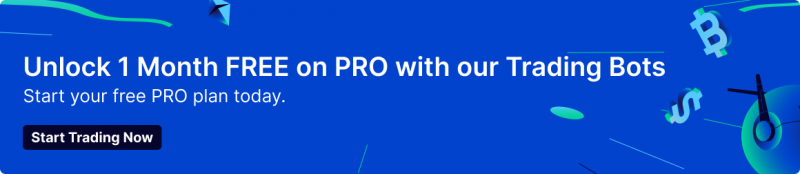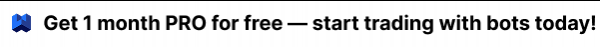Ever watched a stock plummet before you could react, wiping out your profits? Or missed entering a promising trade because you stepped away from your screen for just a few minutes? With stop limit orders, you can specify two price points to automate your trades with precision, helping you avoid missed opportunities and late reactions.
In today’s volatile markets, having precise control over your entry and exit points isn’t just convenient—it’s essential for protecting your capital and maximizing returns. Stop limit orders give you that control by automating trades under specific price conditions you define in advance.
In this comprehensive guide, we’ll unpack everything you need to know about stop limit orders: how they work, how they compare to other order types, their advantages and pitfalls, real-world applications, setup strategies, and execution considerations across different trading platforms.
1. What is a Stop Limit Order and How Does It Work?
A stop limit order is a sophisticated trading instruction that combines two distinct components: a stop price that triggers the order and a limit price that defines the execution boundary. A stop limit order combines the features of a stop order and a limit order, providing greater control over trade execution. Think of it as a two-stage rocket—the first stage (stop price) ignites the order, while the second stage (limit price) controls where it lands.
When you place a stop limit order, nothing happens until the market reaches your designated stop price, which acts as the trigger price for the order. At that point, the order converts to a buy or sell order in the form of a limit order, which will only execute at your specified limit price or better. This dual-trigger mechanism gives you precise control over both when your order activates and at what price it executes.
The two critical components of a stop limit order are:
-
Stop Price: The price at which your order becomes active and converts to a limit order (serving as the trigger price)
-
Limit Price: The price at which your order can execute once activated (the execution boundary)
Let’s walk through a practical example:
Imagine you own shares of XYZ company currently trading at $52. You’re worried about potential downside but want to avoid selling at a panic-driven price. You could set a sell stop limit order with:
-
Stop price: $50 (activates if the stock falls to this level)
-
Limit price: $49 (ensures you won’t sell below this price)
If XYZ’s price drops to $50, your stop limit order activates, becoming a buy or sell order to sell at $49 or higher. If the stock continues to fall but buyers are willing to pay at least $49, your order will execute. However, if the price gaps down below $49 (perhaps opening much lower after negative overnight news), your order won’t execute because you’ve set a limit that the market can’t match.
This protection against unfavorable execution prices is the defining characteristic of stop limit orders, distinguishing them from simple stop orders that execute at whatever the market offers after triggering.
2. Stop Limit Order vs. Stop Loss vs. Limit Order
Understanding how stop limit orders compare to other common order types is crucial for deploying the right tool in different market situations. Each has distinct advantages and drawbacks:
| Order Type | How It Works | Best Used When | Primary Risk |
|---|---|---|---|
| Stop Limit Order | Activates at stop price, executes only at limit price or better | You need price protection but can accept potential non-execution | May not execute at all if price moves quickly past your limit |
| Stop Loss Order (Stop Market) | Activates at stop price, becomes market order guaranteeing execution | You prioritize definite execution over exact price | Can execute at much worse prices than anticipated, especially in gaps |
| Limit Order | Sets maximum (buy) or minimum (sell) execution price, no trigger required | You want to buy or sell only at a specific price or better | May never execute if market doesn't reach your price |
Key differences between stop limit orders and stop loss orders:
-
A stop loss guarantees execution but not price, making it vulnerable to slippage
-
A stop limit guarantees price but not execution, potentially leaving you exposed
-
Stop losses are simpler to set up but provide less control
-
Stop limits require more analysis but offer precision
How stop limit orders differ from standard limit orders:
-
Limit orders are always active, while stop limits require a price trigger
-
Limit orders excel for pre-planned entries at specific levels. A buy limit order lets you specify the maximum price you are willing to pay, and a buy limit is used to purchase a security only at a certain price or lower.
-
Stop limits combine reactive triggering with price discipline
-
A limit order says “buy/sell at this price,” while a stop limit says “if price reaches X, then buy/sell at Y”
The key to choosing between these order types lies in understanding your priority: Is execution certainty more important than price certainty? Your answer determines which tool best fits your trading strategy.
3. Pros and Cons of Stop Limit Orders
Advantages of Stop Limit Orders
-
Price protection: Guards against excessive slippage in fast-moving or illiquid markets by ensuring execution only at your specified price or better
-
Precision control: Offers granular management of both entry and exit points, aligning execution with your technical analysis
-
Emotion removal: Automates trade execution based on predefined conditions, reducing impulsive decisions during market volatility
-
Trade automation: Allows you to set up potential trades in advance without requiring constant market monitoring
-
Position building: Facilitates methodical accumulation or reduction of positions at specific price levels
-
Breakout confirmation: Helps capture momentum once a key level is breached while maintaining price discipline
-
Partial execution potential: Can fill partially if the market only allows a portion of your order to execute at your limit price
Disadvantages of Stop Limit Orders
-
Non-execution risk: The primary drawback—your order may never execute if the market price moves beyond your limit price without filling your order
-
Gap vulnerability: Offers no protection against price gaps (when a stock opens significantly higher or lower than its previous close)
-
Complexity factor: Requires setting two prices correctly, increasing the potential for user error
-
False trigger potential: May activate during brief, temporary price fluctuations rather than meaningful trend changes
-
Monitoring requirements: Needs periodic review and adjustment as market conditions change
-
Liquidity dependency: Effectiveness varies based on trading volume and market depth
-
Psychological challenges: Can be difficult to set appropriate stop and limit prices without being influenced by recency bias or fear
The balance between these pros and cons isn't fixed—it shifts based on market conditions, your trading timeframe, and your risk tolerance. A stop limit order's greatest strength (price control) becomes its greatest weakness in rapidly moving markets where execution certainty might matter more than price precision.
4. When to Use a Stop Limit Order
Stop limit orders shine in specific scenarios where price control trumps guaranteed execution. In stock trading, stop limit orders are commonly used to manage risk and control execution. They are widely applied in the stock market for both buying and selling stocks. Here’s when to deploy them in your trading arsenal:
-
When protecting profits in volatile but liquid markets: If you’re sitting on gains in a stock that has healthy trading volume but shows increasing volatility, selling stocks using a stop limit order can help lock in profits and manage downside risk without risking a sale at panic-driven prices
-
When entering breakout trades with confirmation: Instead of buying at the first touch of resistance, you can set a buy stop limit slightly above resistance, activating only if the breakout has momentum but limiting your purchase price
-
When you can’t actively monitor the market: If your schedule doesn’t allow constant screen time, stop limit orders let you pre-program your trading decisions based on technical levels
-
When trading large positions relative to market liquidity: For significant positions in a particular stock that could move the market, stop limits help ensure you don’t create adverse price movement against yourself and can be tailored based on the stock’s liquidity and volatility
-
When implementing a systematic trading approach: Rules-based traders benefit from the mechanical precision of stop limit orders that execute exactly according to predefined parameters, making them useful for implementing specific trading strategies
-
When you’re concerned about flash crashes or extreme volatility: In markets prone to temporary but extreme moves, stop limits prevent execution at unreasonable prices during short-lived anomalies
-
When averaging into or out of positions: Stop limits can automate a scaling strategy, entering or exiting at multiple price points based on technical levels and aligning with various trading strategies
Stop limit orders are NOT ideal when:
-
You must exit a position regardless of price (use market or stop loss instead)
-
Trading extremely illiquid securities where price gaps are common
-
You’re expecting major news that could cause significant gaps
-
The market is experiencing extreme volatility with wide bid-ask spreads
The decision to use a stop limit order should always consider the trade-off between price certainty and execution certainty. When the consequences of non-execution outweigh the benefits of price protection, other order types may be more appropriate.
5. How to Set a Stop Price and Limit Price
Setting effective stop and limit prices requires both technical analysis and an understanding of market dynamics. Follow these steps to optimize your stop limit orders:
-
Identify the certain price levels where you want to buy or sell. For a stop-limit order, you need to set a price for both the stop and limit components.
-
Set the stop price at the specified point that will trigger your order. This is the price at which your stop-limit order becomes active.
-
Set the limit price as your minimum price for selling or maximum price for buying. This limit price should reflect your desired price or preferred price for execution.
-
When choosing minimum prices, avoid round numbers or obvious psychological levels. Instead, select minimum prices slightly above or below these levels to improve execution and avoid market noise.
-
Double-check all set prices to ensure they align with your risk management strategy and trading goals.
For Sell Stop Limit Orders (Protecting Long Positions)
-
Identify key technical levels: Analyze support zones, moving averages, or recent swing lows that could serve as natural price floors
-
Set your stop price: Place it slightly below a significant support level to avoid triggering on normal market noise. For example, if support is at $50, consider a stop at $49.80
-
Determine appropriate offset: The gap between your stop and limit prices should reflect the asset's volatility. For less volatile stocks, a 0.5% gap might suffice; for volatile assets, 1-2% may be necessary
-
Calculate your limit price: Based on your offset, set the limit price below your stop. If your stop is $49.80 with a 1% offset, your limit would be approximately $49.30
-
Consider average daily trading range: Ensure your stop-to-limit spread doesn't exceed half the asset's typical daily range, or you risk setting a limit price that's unrealistic for normal market movement
For Buy Stop Limit Orders (Entering Positions or Covering Shorts)
-
Identify resistance breakout levels: Look for clear resistance zones where price has previously stalled
-
Set your stop price: Place it slightly above resistance to confirm a genuine breakout. If resistance is at $50, consider a stop at $50.20
-
Determine appropriate offset: For breakout trades, tighter spreads often work better to avoid chasing price too far. Consider 0.3-0.8% for stocks, potentially wider for more volatile assets
-
Calculate your limit price: Based on your offset, set the limit price above your stop. If your stop is $50.20 with a 0.5% offset, your limit would be approximately $50.45
-
Avoid round numbers: Instead of setting stops at even dollar amounts (like $50.00), use more specific prices (like $50.17) to avoid clustering where many traders place orders
Example: Setting a Stop Limit for Tesla Stock
Let's say Tesla (TSLA) is trading at $235, and you own 100 shares with a cost basis of $200. You've seen significant profit but worry about a potential pullback. Your technical analysis shows support at $225.
-
Set stop price at $224.50 (just below support)
-
Given Tesla's typical volatility, choose a 1% offset
-
Calculate limit price: $224.50 - ($224.50 × 0.01) = $222.25
-
Your stop limit order: Sell 100 TSLA with stop $224.50, limit $222.25
This setup triggers a sell if TSLA drops to $224.50, but only executes if you can get at least $222.25 per share—protecting you from execution at unacceptable prices while still allowing reasonable room for normal market fluctuation.
6. Risks of Stop Limit Orders
While stop limit orders provide valuable price protection, they come with several significant risks that every trader must understand:
Non-Execution Risk: Stop limit orders are not guaranteed to execute. If the market price moves past your limit price without trading at or through it, your order will not be filled. This is especially true during stock gaps, where the price jumps over your stop or limit price, preventing execution and potentially leaving you exposed to further losses.
Gap Risk: Large price gaps can occur due to unexpected news or events, such as an earnings report. After an earnings report, stocks can experience significant gap ups or gap downs, increasing the risk that your stop limit order will not be executed if the price moves past your limit.
Example: Suppose you set a stop limit order to sell a stock if it falls below $50, with a limit price of $49. If negative news causes a sudden stock drop and the opening price is $47, your order will not execute because the price never traded at your limit price. This missed execution can result in larger-than-expected losses.
Order Activation: A stop limit order is only triggered when the price hits your specified stop level. If the price never reaches this point, the order remains inactive and will not be placed on the market.
Non-Execution Risk
The primary danger of stop limit orders is that they may never execute, leaving you exposed to further adverse price movement. This happens when:
-
The market gaps beyond your limit price (opens much lower than previous close)
-
Price moves so quickly through your limit price that no buyers/sellers are available to match your order
-
Trading volume dries up after your stop triggers but before your limit can execute
Real example: A trader sets a sell stop limit on Stock XYZ with stop at $45 and limit at $44. After hours, the company announces disappointing earnings, and the next day the stock opens at $40, well below both the stop and limit prices. The order never executes, and the stock continues falling to $35 before stabilizing.
Psychological Impact
Stop limit orders can create psychological challenges:
-
Second-guessing after setting orders, leading to frequent revisions
-
Analysis paralysis when determining optimal stop and limit prices
-
"Moving the goalposts" by adjusting orders to avoid taking losses
-
False sense of security from having orders in place
Technical Risks
-
False triggers: Brief price spikes or drops might trigger your stop without reflecting a true trend change
-
Stop hunting: In some markets, large players may deliberately push prices to areas where stops are likely to be clustered
-
Implementation errors: Mistaking stop and limit prices or using the wrong order type entirely
-
Platform limitations: Some brokerages have restrictions on stop limit functionality, particularly in extended hours
-
Volatility blindness: Setting stops without accounting for a security's normal price volatility
To mitigate these risks, consider:
-
Using mental stops for extremely volatile securities or during major news events
-
Implementing a backup plan for what to do if your stop limit fails to execute
-
Regularly reviewing and adjusting orders as market conditions change
-
Using stop limits as part of a broader risk management strategy, not as your only protection
Remember: The price certainty of stop limit orders comes at the cost of execution certainty. This trade-off must be consciously accepted whenever you choose this order type.
7. How Market Conditions Affect Execution
Market conditions dramatically influence how effectively your stop limit orders execute. Market prices are constantly changing during trading hours, directly impacting order execution. Understanding these dynamics helps you adjust your strategy for different environments:
Volatility can cause rapid shifts in the current market price, so monitoring the current market price is crucial for timely order activation. Stop limit orders are triggered when the current price reaches your specified stop level, ensuring your trade is only executed under your chosen conditions.
Execution timing is also affected by trading hours. Stop limit orders are typically only active during regular trading hours and may not trigger during market holidays or after-hours sessions. This limitation means your order could remain unfilled if the price moves outside these periods.
Liquidity is another key factor. In highly liquid markets, there are more buyers and sellers, increasing the likelihood that your order will be executed at your desired price. This is especially important for tight limit orders, where efficient execution depends on the abundance of available shares.
When comparing order types, market orders are executed at the best available market price, providing speed but less control. In contrast, stop limit orders offer more control over execution price, but may not fill if market prices move quickly or liquidity is low.
Market Volatility Impact
-
High volatility environments: Require wider spreads between stop and limit prices to accommodate larger price swings
-
Low volatility periods: Allow tighter spreads between stop and limit prices
-
Sudden volatility spikes: Can trigger stops but prevent limit execution as prices gap through your limit
Volatility Adjustment Strategy: Consider using the Average True Range (ATR) indicator to quantify volatility. For highly volatile securities, set your limit price at 1.5-2× ATR below your stop price for sell orders (or above for buy orders).
Liquidity Considerations
-
High liquidity markets: Allow for tighter stop-limit spreads as orders can execute more efficiently
-
Low liquidity securities: Require wider spreads to account for potentially larger gaps between trades
-
Time-of-day liquidity patterns: Market openings and closings typically have greater volatility and sometimes reduced liquidity
Liquidity Assessment: Check average daily volume and typical bid-ask spreads before setting stop limits. Wider spreads indicate lower liquidity and should prompt wider stop-limit price differences.
Market Structure Factors
| Market Condition | Effect on Stop Limit Orders | Adjustment Strategy |
|---|---|---|
| Trending Market | More reliable execution as price movements tend to be directional | Tighter stop-limit spreads possible |
| Choppy/Ranging Market | Higher risk of stop triggers followed by reversals | Wider stop-limit spreads or avoid stop limits entirely |
| Pre-Earnings/News | High risk of gaps that bypass limit prices | Consider using market orders or no stops during these periods |
| Extended Hours Trading | Reduced liquidity can prevent execution even if prices hit your levels | Many brokers don't support stop limits outside regular hours |
To adapt your stop limit strategy to changing market conditions:
-
Monitor volatility metrics: Increase your stop-limit spread as volatility increases
-
Check volume indicators: Be more cautious with stop limits during low volume periods
-
Be aware of upcoming events: Consider removing or widening stop limits before scheduled news
-
Observe price action: In choppy markets, base your stops on longer-term support/resistance rather than recent price swings
The most successful traders adjust their stop limit parameters based on current market conditions rather than using fixed formulas across all situations.
8. Buy vs. Sell Stop Limit Orders
Stop limit orders work for both buying and selling, but their application and strategy differ significantly depending on direction:
For a sell stop limit order, the key factor is the stock price. When the stock price falls to the specified stop price, a sell order is triggered, and a sell limit order is created. This means the shares will only be sold at the limit price or better, giving you control over the minimum price you are willing to accept. The sell limit provides price control, especially during volatile market conditions, by ensuring your shares are not sold below your chosen limit. This combination of stop and limit features allows traders to manage risk and execute trades more precisely compared to market orders.
Sell Stop Limit Orders
Mechanism: Triggers when price falls to the stop price, then executes only at the limit price or higher.
Primary Uses:
-
Protecting profits on winning positions
-
Limiting losses on positions moving against you
-
Automatically selling on technical breakdowns
Example: You own shares of ABC trading at $75. You set a sell stop limit with stop at $70 and limit at $69. If ABC drops to $70, your order activates, but will only sell if the price is at least $69.
Strategic Considerations:
-
Set stops below significant support levels to avoid being stopped out by normal volatility
-
Use trailing stop limits to protect profits while allowing upside potential
-
Consider volume patterns when placing sell stops—low volume declines may reverse quickly
Buy Stop Limit Orders
Mechanism: Triggers when price rises to the stop price, then executes only at the limit price or lower.
Primary Uses:
-
Entering positions on upside breakouts
-
Covering short positions if the market moves against you
-
Automatically buying when technical indicators confirm uptrends
Example: Stock XYZ trades at $45 with resistance at $50. You set a buy stop limit with stop at $50.50 and limit at $51.25. If XYZ rises to $50.50, your order activates, but will only buy if the price is at or below $51.25.
Strategic Considerations:
-
Use volume confirmation—breakouts with high volume are more likely to continue
-
Set stops far enough above resistance to avoid false breakouts
-
Be cautious with buy stop limits in overall bearish markets
The key difference in strategy between buy and sell stop limits is their relationship to market momentum:
-
Buy stop limits work best in confirmed uptrends where the breakout has staying power
-
Sell stop limits are most effective when placed at levels that, if breached, truly indicate a change in trend
Both types require careful placement to avoid being triggered by market noise while still providing the protection or entry opportunity you seek.
9. Practical Examples and Use Cases
Let’s explore real-world scenarios where stop limit orders demonstrate their practical value in managing stock trades and controlling risk:
Suppose you own shares of Company A, currently trading at $50. You want to protect yourself from a sudden drop, so you set a stop limit order with a stop price of $48 and a limit price of $47. If the stock price falls to $48, a sell order is triggered. The order will only execute if the trade price is at or above $47, helping you avoid selling at a lower price during volatile market conditions.
In another example, imagine you want to buy shares of Company B if its price rises above $30. You place a stop limit order with a stop price of $30 and a limit price of $31. When the stop price is reached, a buy order is triggered. The order will only be filled if the trade price is at or below $31, ensuring you don’t pay more than you intend.
These examples show how stop limit orders can be used to automate buy or sell orders for stock trades, allowing traders to set specific price conditions and manage risk effectively.
Protecting Gains in a Bull Market
Scenario: You purchased Apple (AAPL) at $150, and it's now trading at $185. You want to protect your profits while giving the stock room to fluctuate.
Strategy: Set a sell stop limit with stop at $175 (below recent support) and limit at $173.
Outcome: If AAPL drops to $175, your order activates. As long as the price doesn't immediately gap below $173, you'll secure most of your gains without selling on a minor dip.
Breakout Trading Strategy
Scenario: Bitcoin has been consolidating between $25,000 and $28,000 for weeks. A break above $28,000 could signal a new uptrend.
Strategy: Place a buy stop limit with stop at $28,200 (confirming the breakout) and limit at $28,500.
Outcome: If Bitcoin breaks resistance and reaches $28,200, your order activates. You'll only buy if the price stays below $28,500, preventing you from chasing too far if the breakout is explosive.
Managing Gap Risk in Earnings Season
Scenario: You hold shares of Netflix before earnings, currently trading at $400. You're worried about a negative surprise but want to stay in if the reaction is mild.
Strategy: Set a sell stop limit with stop at $380 and limit at $375 before earnings announcement.
Outcome 1: Netflix drops to $385 after mixed results. Your order doesn't trigger, and you maintain your position.
Outcome 2: Netflix drops to $370 after poor results. Your stop triggers but the order doesn't execute because the price is below your limit. This illustrates the non-execution risk of stop limits during significant gaps.
Automated Entry After Correction
Scenario: You believe the S&P 500 ETF (SPY) is in a long-term uptrend but is currently pulling back. You want to buy if it confirms support at the 50-day moving average.
Strategy: With SPY currently at $445 and the 50-day MA at $435, set a buy stop limit with stop at $437 and limit at $439.
Outcome: If SPY drops to the moving average and bounces to $437, your order activates, buying at a maximum price of $439—allowing you to enter after the correction while the uptrend remains intact.
Scaling Out of Positions
Scenario: You own 1,000 shares of a growth stock at $30, now trading at $45.
Strategy: Create multiple stop limit orders to scale out: 300 shares with stop at $43/limit at $42, another 300 with stop at $40/limit at $39, and the final 400 with stop at $38/limit at $37.
Outcome: This creates a ladder of protection, allowing you to maintain exposure during minor pullbacks while progressively reducing risk if the decline continues.
These examples highlight the versatility of stop limit orders across different markets, timeframes, and objectives. The key is aligning your stop and limit prices with your analysis of support/resistance levels and the security's typical volatility patterns.
10. Platform and Brokerage Handling Differences
How stop limit orders function can vary significantly across trading platforms. Understanding these differences is crucial for effective implementation:
Platform-Specific Features and Limitations
| Feature | Potential Variations | Why It Matters |
|---|---|---|
| Order Duration | Day-only vs. GTC (Good Till Canceled) options | Determines if your order persists beyond the current trading day |
| Activation Trigger | Last trade price vs. bid/ask price vs. NBBO | Affects precisely when your stop is triggered, especially in volatile markets |
| Extended Hours Functionality | Some platforms don't process stop orders outside regular market hours | May leave you exposed to overnight or pre-market gaps |
| Trailing Stop Limit Capability | Automatic adjustment of stop/limit prices as the underlying security moves | Enables dynamic protection without manual updates |
| One-Cancels-Other (OCO) Functionality | Ability to link stop limit orders with take-profit orders | Simplifies managing both upside and downside exit strategies |
| Conditional Order Features | Options to add additional triggers based on time, other securities, etc. | Provides more sophisticated automated trading capabilities |
Brokerage-Specific Considerations
- Routing priorities: Some brokers may prioritize certain exchanges or liquidity pools, affecting execution quality
- Partial fills policy: How brokers handle situations where only part of your order can execute at the limit price
- Fee structures: Some brokers charge different fees for stop limit orders compared to market orders
- Mobile app limitations: Mobile versions may have reduced functionality compared to desktop platforms
- Order verification requirements: Additional confirmation steps that may delay order placement
- Market data delays: Some discount platforms have delayed data that can affect stop triggering
Platform-Specific Examples
- Interactive Brokers: Offers advanced conditional orders where stop limits can be based on other securities or indicators
- TD Ameritrade: Provides "first triggers sequence" orders allowing complex strategies
- Robinhood: Has more limited stop limit functionality without some advanced features
- Crypto exchanges: Often have unique implementations that may differ from traditional brokerages
Best Practices Across Platforms:
- Test stop limit orders with small positions before relying on them for significant trades
- Verify exactly how your broker determines when stops are triggered (last trade, bid, ask, etc.)
- Understand your platform's behavior during market volatility and after hours
- Check if your broker allows you to set both stop and limit prices simultaneously or requires sequential entry
- Confirm whether stop limit orders remain active during trading halts and how they're handled when trading resumes
Taking time to learn the specific implementation details of stop limit orders on your chosen platform is an essential step before relying on them for significant positions.
Conclusion
Stop limit orders represent a powerful tool in the modern trader's arsenal, offering precision control over entries and exits while removing emotional decision-making from the equation. Let's recap the key insights:
- Stop limit orders combine trigger activation (stop price) with execution control (limit price), providing protection against unfavorable fills while sacrificing execution certainty
- The primary advantage of stop limits over simple stop orders is price protection; the main disadvantage is the risk of non-execution during fast-moving markets
- Setting effective stop and limit prices requires understanding both technical support/resistance levels and the security's typical volatility range
- Market conditions dramatically affect stop limit execution—higher volatility and lower liquidity generally require wider spreads between stop and limit prices
- Different trading platforms implement stop limit functionality with varying features and limitations that can significantly impact your results
As with any trading tool, stop limit orders are neither inherently good nor bad—their effectiveness depends entirely on how well they're applied to specific market situations. Take time to understand both the mechanics and the strategy behind these orders, then practice with small positions before deploying them for significant trades.
Your next step should be to explore your trading platform's specific implementation of stop limit orders, test them in various market conditions, and gradually incorporate them into your broader risk management strategy. With proper application, they can help you navigate volatile markets with greater confidence and precision.