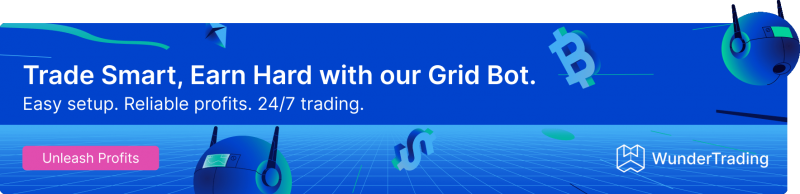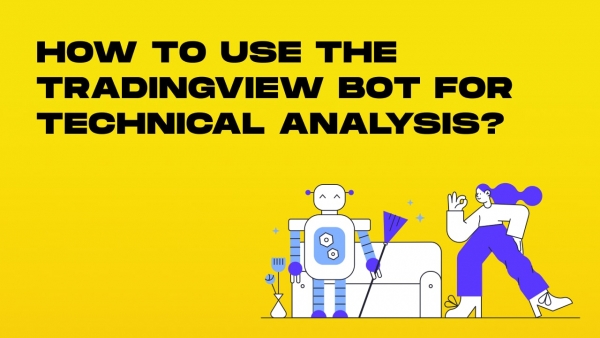Many people do not fully understand what a TradingView bot is and how it can be used to trade various assets efficiently. We will talk about automated technical analysis with a TradingView bot and various ways to use this platform to enhance your investment strategies and elevate profitability to the next level.
Examples of TradingView bot technical analysis strategies
TradingView started as a relatively simple online-only trading terminal that works in any browser supporting HTML5. However, its continuous development led to the appearance of one of the best analytical tools in the market. You can use this charting instrument to build advanced analytical systems that involve dozens of indicators or connect the platform to any automation provider (such as WunderTrading) to send signals (alerts).
Since you can create all kinds of strategies for a TradingView bot, limiting the conversation to just a handful of various ideas on how to integrate automation with TradingView is not the best way to approach the topic. We will start with a couple of practical examples on how to run a trading bot on TradingView to ease our way to the idea of how to use bots to perform technical analysis.
Any automated trading system uses three core components:
- A signal provider. You can use services of highly specialized analytical companies, activate bots manually, or use alerts from the TradingView platform. If you plan to build a custom trading system, the latter is the only viable choice.
- An automation platform. Contemporary retail traders prefer working with dedicated automation vendors like WunderTrading, but you may also try running trading automation software locally from your computer or use limited bot features offered by brokers and centralized crypto exchanges.
- A trading platform. Once your robot is triggered by a signal, it must go to a CEX website to perform an operation. Bots connect to exchanges via APIs and can bypass the user interface to significantly speed up the order placement process.
TradingView acts as an initiator for an automated trading sequence. It performs the analysis using technical indicators and systems chosen by you and sends alerts. These trading signals a TradingView bot sends are received by your trading robot and initiate an algorithm that instructs your automated trading system to place orders according to its programming.
A TradingView bot is a term with two meanings. It can refer to the automated script written in the Pinecode Editor at TradingView. The script automatically create an alert when certain conditions are met. The second meaning of the term is an automated trading system that uses signals from the TradingView platform to trade. Both interpretations of the term are valid, but should not be used interchangeably. You should understand which interpretation is used at any given moment.
How to set up TradingView bot for technical analysis
It is quite easy to create a new trading robot from scratch. Just a decade ago, running a custom bot was something that required at least some technical knowhow and expertise in technical analysis. Today, you can use a variety of preset solutions and get started with just a couple of clicks. Let’s talk about different ways to build strategies for a TradingView bot.
How to use a TradingView bot for TA
The Pinecode is a simple scripting language used on the TradingView platform. It is a proprietary coding system allowing users to write complex instructions without having any prior exposure to programming or any technical expertise.
To use the scripting capabilities of the charting platform and build automatic signal system, you need to do the following:
- Go to the TradingView website and log in.
- Deploy a strategy you like or some indicators.
- Look in the bottom panel of the chart and find “Pine Editor”.
You may change the code of any indicator, write conditions for alert creation, import custom code, and even publish your indicators so that other users of the platform can test your settings and check out your analytical ideas.
The community is quite helpful too. Even if you don’t have any experience with technical analysis, you can still build a good TA crypto trading bot using systems designed by power users and experts. The forum has many interesting ideas discussed by thousands of passionate individuals. Choosing something that will work is not a challenge at all.
The best TradingView bot strategies for technical analysis
Which instruments to use for reliable TA systems is a hot topic for heated discussions on various online forums. You can find a host of threads with thousands of people engaging in conversation on Reddit, TradingView community pages, and other forums. Finding a definitive consensus is impossible due to the nature of financial markets. However, some approaches work better or more frequently than others.
Here are some basic ideas for your TA robots:
- Build a chart patterns TradingView bot. Some experts believe that using various types of charts (candlestick or bar) is a superior form of technical analysis with many books and academic papers dedicated to this particular methodology. The Pine Editor has the necessary tools to write scripts that will produce signals when certain conditions (candle size or sequence) are met.
- Use Relative Strength Index (RSI). This instrument is one of the best technical indicators for TradingView bots. It shows when an asset is overbought or oversold. When it getting closer to 75 or higher, you should prepare for a short trade. When the value drops to 25 or below, it is a good time for a long position. Since some assets are more reactive than others, you should use the Strategy Tester tool at TradingView to see which settings work best.
- Deploy a community-approved analytical system. Many power users regularly publish their ideas. Hundreds of volunteers test them and report results. You can use strategies that many people believe in and have tested personally. Note that these systems can be further customized using the Pine Editor. If you are interested in novel analytical approaches, using something that was created by an experienced trader can be quite rewarding.
A TradingView script is just a part of an automated trading system. Another, perhaps even more important, part is the automation platform that performs an algorithm and ultimately connects to a centralized crypto exchange.
TradingView bot settings for technical analysis
Many automation vendors integrate TradingView instruments on a much deeper level than others. For example, the WunderTrading platform has the smart chart as its main terminal allowing users to seamlessly switch between the toolkits and build trading robots faster and more efficiently. Let’s talk about some settings that you should adjust to ensure that you pay respects to risk management.
When deploying an automated trading system, be mindful of these important parameters:
- Stop loss and take profit. Delayed orders help retail traders set profitability goals and set loss limits. You can use various tools like Fibonacci lines and special TA patterns on a price chart to identify good estimates for where you can place delayed orders. It is not recommended to leave market positions open without SL/TP orders.
- Position size. You should never allow your automated trading systems to make trades using your whole available capital. Make sure to limit position sizes to either fixed values or a small portion of your assets. It is also important to adjust position sizes depending on the style of technical analysis you are using. Some strategies call for long-term positions that are relatively large. Others may work better with a series of small orders.
- Use backtesting functionality. It is hugely important to check how bot settings work when applied to the market in real time. The best way to test them is to run the Strategy Tester tool at TradingView and use the backtesting feature at WunderTrading. These instruments help you identify weaknesses in your strategy and set realistic profitability goals.
Reducing risks associated with automated trading is one of your top priorities. A good idea is to test your analytical systems and automated trading systems using crypto paper trading features offered by the WunderTrading platform. It is a powerful tool that allows users to vigorously test their investment ideas without risking real assets.
Should you use TradingView bots?
One could argue that performing any kind of technical analysis without TradingView is close to impossible when it comes to the crypto market. This platform allows users to base their analytical work on different sets of data (you can change the source of market data for the chart and receive it from a specific centralized exchange) while providing a place to discuss your investment ideas with like-minded individuals.
TradingView is seamlessly connected to a wide range of different service providers. For example, you can send signals directly to your bots created on the WunderTrading platform or use some features of your analytical systems on integrated centralized exchanges. It is hard to find a company selling retail trading tools without an option to connect your TradingView account.
At the same time, building successful trading bot on this platform is a skill that requires some dedication and effort on your part. If you invest time in learning how to properly use the vast arsenal of indicators and graphical tools, you will be able to build a well-performing trading system.