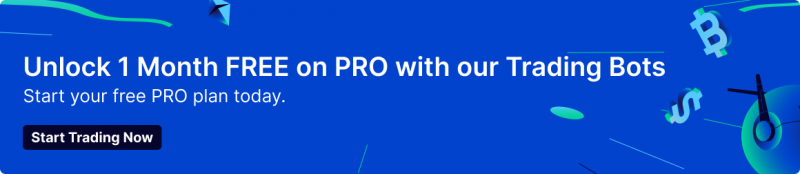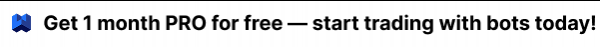What Is the Dynamic TradingView Bot?
The Dynamic TradingView Bot is an automated trading solution that connects your TradingView alerts directly to supported cryptocurrency exchanges. It executes trades based on your custom TradingView strategies with high efficiency, eliminating the need for manual order placement.
Core Features at a Glance
-
24/7 Automated Trading: Your strategies run continuously without your supervision
-
TradingView Integration: Seamless connection to your existing TradingView alerts
-
Multiple Exchange Support: Compatible with major platforms like Binance, OKX, and Bybit
-
Position Management: Handles entries, exits, stop-losses, and take-profits automatically
-
Risk Controls: Built-in protective measures to manage potential losses
-
Zero Coding Required: User-friendly interface with simple setup process
-
Flexibility: Customizable alert messages and dynamic variables to tailor your automated trading approaches to real-time market data and varying conditions
How Does the Dynamic TradingView Bot Work?
The bot operates through a straightforward three-step process:
-
Create Your Strategy: Develop your trading strategy using TradingView’s platform and set up corresponding alerts
-
Connect the Bot: Link the bot to your TradingView account and configure your preferred exchanges
-
Automate Your Trades: The bot monitors your alerts and executes trades according to your specifications
When TradingView generates an alert based on your strategy conditions, the bot receives this signal and automatically places the corresponding trade on your connected exchange account. These alerts are triggered in real-time, ensuring timely execution of your trades.
The Mechanics Behind the Scenes
The bot uses secure API connections to communicate with both TradingView and your exchange accounts. Your strategies remain on TradingView’s servers, while the bot can automatically send alerts and act as the execution layer that turns those signals into actual trades.
Benefits of Using the Dynamic TradingView Bot
Time Freedom
You don't need to be glued to your screen. The bot handles execution while you focus on strategy development or other activities.
Emotion-Free Trading
Removes psychological barriers like fear, greed, and hesitation that often lead to poor trading decisions.
Consistent Execution
Every signal gets processed the same way, ensuring that each buy or sell order is filled consistently, eliminating execution inconsistencies that plague manual traders.
Strategy Testing Capabilities
Easily implement and test multiple strategies simultaneously across different markets.
Setting Up Your First Bot Strategy
Step 1: Create Your TradingView Strategy
Design your trading strategy using TradingView's Pine Script or use one of their pre-built indicators to generate trading signals.
Step 2: Configure Alert Messages
Set up a TradingView alert message with specific formatting that the bot can understand:
{ “action”: “BUY”, “symbol”: “BTCUSDT”, “price”: “{{close}}”, “quantity”: “0.001”, “stop_loss”: “29000”, “take_profit”: “32000” }
Step 3: Connect to Your Exchange
Generate API keys from your exchange account and enter them into the bot's dashboard. Be sure to restrict the API permissions to only what's necessary for trading.
Step 4: Launch and Monitor
Activate the bot and monitor its initial performance. Make adjustments to your strategy parameters as needed.
Advanced Features for Experienced Traders
Custom Position Sizing
Leverage position sizes based on market volatility, account balance, or other variables through dynamic parameters in your alert messages.
Multi-Pair Trading
Run strategies across multiple trading pairs simultaneously to diversify your trading approach.
Conditional Order Types
Implement advanced order types beyond simple market orders, including limit orders, OCO (One-Cancels-the-Other), and trailing stops.
Common Challenges and Solutions
| Challenge | Solution |
|---|---|
| TradingView alerts not triggering | Verify your alert conditions and ensure your TradingView subscription supports enough alerts |
| Exchange API connection issues | Double-check API key permissions and IP restrictions |
| Strategy underperformance | Backtest thoroughly before live deployment and start with small position sizes |
| Missing trading opportunities | Ensure your TradingView alerts are properly formatted and your internet connection is stable |
Is the Dynamic TradingView Bot Right for You?
Ideal For:
-
Traders who already use TradingView for analysis
-
Those looking to automate existing successful strategies
-
People who can’t monitor markets 24/7
-
Traders wanting to adapt their approach and remove emotional decision-making
Not Recommended For:
-
Complete beginners with no trading strategy experience
-
Traders who prefer full manual control over every trade
-
Those unwilling to spend time on strategy development
Pricing and Value Proposition
The Dynamic TradingView Bot offers flexible subscription options that provide great value:
-
Monthly Plan: $49/month with full access to all features
-
Quarterly Plan: $129 ($43/month) offering a 12% discount
-
Annual Plan: $399 ($33.25/month) providing a 32% discount
All plans include unlimited trading pairs, exchange connections, and strategy implementation.
Risk Management Considerations
Note that while the bot can execute your strategy flawlessly, it’s still your responsibility to develop sound trading approaches. Consider these risk management practices:
-
Always use stop-loss orders with every trade
-
Start with small position sizes until you’ve verified performance
-
Regularly review and adjust your strategies based on changing market conditions
-
Never risk more than 1-2% of your portfolio on a single trade
-
Have contingency plans for technical failures or market anomalies
Final Verdict: Is It Worth Your Investment?
The Dynamic TradingView Bot delivers on its core promise: automating the execution of your TradingView strategies. If you’ve already developed profitable strategies but struggle with consistent execution or time constraints, this bot provides excellent value by helping you maximize profit through automated trading.
However, remember that no automation tool can turn a losing strategy into a winning one. The bot is only as good as the trading strategy you feed it.
For serious TradingView users looking to scale their trading operation without scaling their screen time, the Dynamic TradingView Bot is a powerful addition to your trading arsenal.
Next Steps
Ready to automate your TradingView strategies? Here's what to do:
-
Sign up for a free trial to test the bot's capabilities
-
Connect your first TradingView strategy with minimal risk
-
Evaluate performance over 2-3 weeks before committing to larger positions
-
Join the user community to learn from other traders' experiences
Take control of your trading without being controlled by your trading schedule.