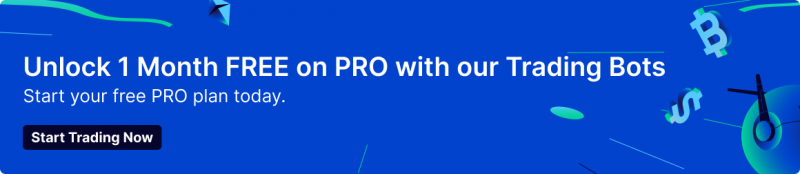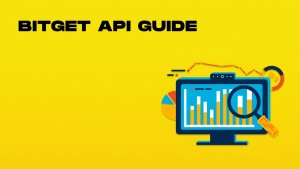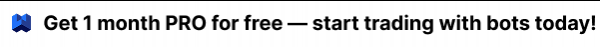Introduction to Bitget API
The Bitget API is a comprehensive and powerful tool for interacting with the Bitget platform, providing users with a wide range of functionalities to manage their accounts, execute trades, and access market data. As the only official document of Bitget API, this documentation serves as the primary source of information for developers and users alike. To get started with the Bitget API, users can refer to the quick start guide, which provides an overview of the API’s capabilities and a step-by-step guide on how to begin using it.
What is the Bitget API?
The Bitget API is a set of programming interfaces that allows developers to interact with the Bitget cryptocurrency exchange programmatically. It provides access to market data, trading functions, and account management without using the web interface.
Types of Bitget APIs
-
REST API: For request-response operations like placing orders, checking balances, and retrieving historical data
-
WebSocket API: For real-time data streaming including price updates, order book changes, and trade executions
-
V2 API: The latest version offering enhanced features and improved performance
Getting Started with Bitget API
Creating API Keys
Before making API calls, you need to generate your credentials:
-
Log in to your Bitget account
-
Navigate to API Management in account settings
-
Click “Create API”
-
Set permissions (read-only or trading)
-
Complete security verification
-
Save your API key, secret key, and passphrase. After the API key has been successfully created, remember the specific permissions and configurations associated with it.
Security Tip: Never share your API credentials. For maximum security, restrict API access to specific IP addresses and enable two-factor authentication.
Authentication Process
Bitget uses HMAC SHA256 signature-based authentication. Each request requires:
-
API Key: Your public identifier
-
Timestamp: Current time in milliseconds
-
Signature: HMAC-SHA256 hash of your request data using your secret key
-
Passphrase: Additional security layer unique to your API setup
The private key is used to generate digital signatures for secure API requests, ensuring the authenticity and integrity of the requests.
Access Control and Security
Access control and security are top priorities for the Bitget API. To ensure the security of user accounts, the API utilizes a robust authentication system, which includes the use of API keys, permission configuration, and access restrictions. Users can create up to 10 API keys, each with its own set of permissions, including read-only, read/write, and trade permission authorized. The API also employs frequency limit rules to prevent excessive requests and ensure a smooth user experience. Additionally, users can set up a whitelisted IP address to further enhance account security.
Core API Functionality
Market Data Endpoints
These endpoints provide exchange information without requiring authentication:
-
Ticker data (price, volume, 24hr changes)
-
Order book snapshots
-
Kline/candlestick historical data
-
Recent trades information
-
Configuration information regarding different trading pairs to facilitate effective trading operations
Trading Endpoints
For executing trades and managing positions:
-
Place market/limit/stop orders
-
Cancel orders individually or in batches
-
Modify existing orders
-
Query order status and history
To successfully place, modify, or cancel orders, users must include the correct request parameters.
Account Management
To control your Bitget account:
-
View balances across spot, futures, and margin accounts
-
Check deposit/withdrawal history
-
Transfer assets between account types
-
Access trading fee information
-
Withdraw coins from a main account, including rate limits and required parameters for the HTTP request
Building Applications with Bitget API
Trading Bots
You can develop automated trading strategies using Bitget’s API by:
-
Collecting market data via WebSocket for real-time analysis. It is strongly recommended to use the WebSocket API for obtaining real-time market information and transaction depth.
-
Implementing technical indicators (RSI, MACD, etc.)
-
Defining entry/exit conditions
-
Executing trades via REST API when conditions are met
-
Managing risk through stop-loss and take-profit mechanisms
Portfolio Management Tools
Create applications to track and analyze your crypto holdings by:
-
Pulling balance data across all currencies
-
Calculating portfolio performance metrics
-
Setting up alerts for price movements
-
Generating tax reports based on trade history
Understanding the response results from API requests is crucial for effectively tracking and analyzing crypto holdings.
Payment Integration
Implement crypto payments in your business with:
-
Generate deposit addresses programmatically
-
Monitor incoming transactions
-
Convert between crypto and fiat currencies
-
Automate withdrawal processes
Code Examples
REST API Request (Python)
Basic example of authenticating and making a request:
import time
import hmac
import hashlib
import requests
import base64
# Your API credentials
api_key = ‘your_api_key’
api_secret = ‘your_api_secret’
passphrase = ‘your_passphrase’
# Request details
timestamp = str(int(time.time() * 1000))
method = ‘GET’
request_path = ‘/api/spot/v1/account/assets’
# Create signature
message = timestamp + method + request_path
signature = base64.b64encode(hmac.new(api_secret.encode(‘utf-8’), message.encode(‘utf-8’), hashlib.sha256).digest())
# Headers
headers = {
‘ACCESS-KEY’: api_key,
‘ACCESS-SIGN’: signature,
‘ACCESS-TIMESTAMP’: timestamp,
‘ACCESS-PASSPHRASE’: passphrase,
‘Content-Type’: ‘application/json’
}
# Make request
response = requests.get(‘[https://api.bitget.com’](https://api.bitget.com') + request_path, headers=headers)
print(response.json())
This example provides in-depth information on generating signature requests, including the steps involved in hashing and encoding the signature.
WebSocket Connection (JavaScript)
Example of connecting to the WebSocket API for real-time data:
const WebSocket = require('ws');
const crypto = require('crypto'); // Your API credentials
const apiKey = 'your_api_key';
const secretKey = 'your_api_secret';
const passphrase = 'your_passphrase'; // Connection details
const timestamp = Date.now().toString();
const method = 'GET';
const endpoint = '/user/verify'; // Create signature
const message = timestamp + method + endpoint;
const signature = crypto.createHmac('sha256', secretKey).update(message).digest('base64'); // Connection
const ws = new WebSocket('wss://ws.bitget.com/mix/v1/stream');
ws.on('open', function open() { // Authentication message
const auth = {
op: "login",
args: [{
apiKey: apiKey,
passphrase: passphrase,
timestamp: timestamp,
sign: signature
}]
};
ws.send(JSON.stringify(auth)); // Subscribe to BTC/USDT ticker
const subscription = {
op: "subscribe",
args: [{
instType: "sp",
channel: "ticker",
instId: "BTCUSDT"
}]
};
ws.send(JSON.stringify(subscription));
});
ws.on('message', function incoming(data) {
console.log(data);
});
Rate Limits and Best Practices
Rate Limits
Bitget enforces the following rate limits to ensure platform stability:
| API Type | Limit |
|---|---|
| Public Endpoints | 20 requests per second |
| Private Endpoints | 10 requests per second |
| WebSocket Connections | 50 per IP address |
Best Practices
-
Implement exponential backoff for rate limit errors
-
Use WebSockets instead of REST for real-time data to reduce load
-
Cache frequently accessed data that doesn't change often
-
Implement proper error handling for all API calls
-
Keep your API keys secure and rotate them periodically
Common Errors and Troubleshooting
Authentication Issues
-
Invalid Signature: Double-check timestamp format and ensure all parameters are included in signature generation
-
API Key Invalid: Verify the key is active and has the required permissions
-
IP Restriction: Confirm your request is coming from an authorized IP address
-
Private Channel Access: Users must log in to access a private channel, which has different requirements compared to public channels
Request Problems
-
Rate Limit Exceeded: Reduce request frequency or implement request queuing
-
Invalid Parameters: Check documentation for required fields and formats
-
Insufficient Funds: Ensure your account has enough balance for the requested operation
Advanced Features
Futures and Margin Trading
Bitget’s API supports advanced trading features, including:
-
Cross and isolated margin modes
-
Adjusting leverage levels
-
Setting take profit and stop loss for futures positions
-
Managing risk with position size calculators
Additionally, the API categorizes different access levels through interface types, distinguishing between public and private interfaces. Public interfaces provide general market data, while private interfaces offer functionalities for account management and trading, ensuring enhanced security and specific functionalities.
Algorithmic Trading Strategies
You can implement various trading strategies:
-
Grid trading for sideways markets
-
Market making with bid-ask spread capture
-
Trend following using moving averages
-
Mean reversion strategies
API Verification and Signature
The Bitget API uses a private request signature system to verify the authenticity of requests. This system involves generating a unique signature using a combination of the API key, request parameter, and a random algorithm. The signature is then sent along with the request, where it is verified by the server-side to ensure that the request is legitimate. This process helps to prevent unauthorized access and ensures the integrity of user accounts. To obtain configuration information and access market data, users can use the public interface, which does not require authentication. However, for private requests, such as order management and account management, users must use the private interface, which requires a valid API key and signature.
Getting Help and Resources
Official Documentation
For comprehensive information, refer to:
Users can switch the document language easily via a language button located in the interface.
Community and Support
Get help from the developer community:
-
Bitget Developer Forum
-
Telegram Developer Group
-
Support tickets for API-specific issues
Conclusion
The Bitget API provides powerful tools for developers to build customized trading solutions, portfolio trackers, and payment systems. With support for both REST and WebSocket connections, robust security mechanisms, and comprehensive documentation, it offers everything needed to integrate cryptocurrency functionality into your applications.
Whether you're a professional trader looking to automate strategies or a developer building the next crypto application, Bitget's API gives you the programmatic access needed to succeed in the rapidly evolving digital asset landscape.
Start small, test thoroughly, and gradually expand your implementation as you become more familiar with the capabilities and nuances of the API.