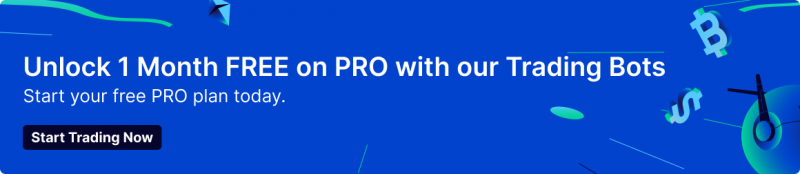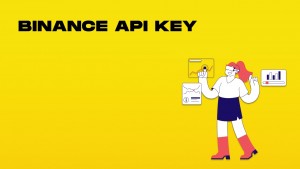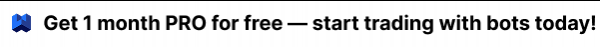What Is a Binance API Key?
An API key is essentially a digital permission slip that allows third-party apps to interact with your Binance account. It consists of two parts:
-
API Key: Your public identifier (like a username)
-
Secret Key: Your private password, also known as the API secret, used in conjunction with the API key for secure access to data (never share this)
With a properly configured API key, you can:
-
Automate trading strategies
-
Track your portfolio in third-party apps
-
Connect to trading bots
-
Pull account data for tax reporting
The best part? You control exactly what each API key can and cannot do with your account.
Before You Create Your API Key
Take these security steps first:
-
Enable Two-Factor Authentication (2FA) on your Binance account
-
Use a device free from malware
-
Connect to a secure network (not public WiFi)
-
Clear what the third-party application needs access to
-
Configure API settings by naming the API key, completing security authentication, and ensuring proper IP restrictions are in place to maintain security and functionality
Step-by-Step: Creating Your Binance API Key
1. Log into your Binance account
Use your regular credentials and complete any 2FA verification.
2. Navigate to the API Management section
Click on your profile icon in the top-right corner, then select "API Management" from the dropdown menu.
3. Create a new API key
Click the “Create API” button to obtain a generated API key. You’ll need to click to generate the key and complete security verification via email and/or phone.
4. Label your API key
Give your API key a descriptive name (e.g., "Portfolio Tracker" or "Trading Bot") so you remember its purpose.
5. Set API restrictions
This is the critical security step. Configure these settings based on what you need:
-
API restrictions: Choose between “Read-Only” or “Enable Spot & Margin Trading”. Enabling spot trading permissions is crucial for proper trading capabilities while maintaining security measures for your account.
-
IP restriction: Limit access to specific IP addresses (highly recommended). Implementing IP access restrictions is essential to limit permissions beyond just reading data and to protect against unauthorized access.
-
Withdrawal access: Only enable if absolutely necessary (best to keep disabled)
-
Enable Futures: Ensure that your API key has the necessary permissions to enable Futures. If the API key was generated prior to activating the Futures account or enabling Portfolio Margin, it will not have the required permissions, which is a compliance requirement for using Futures in trading.
6. Save your keys securely
After creation, you’ll see both your API Key and Secret Key. This is the only time you’ll see the Secret Key, so saving them securely is crucial:
-
Copy both keys immediately
-
Store them in a secure password manager
-
Never share your Secret Key with anyone
How to Use Your Binance API Key
Connecting to Portfolio Trackers
Most trackers like CoinTracker or CoinMarketCap only need read-only permission:
-
Create an account on your chosen tracker app
-
Look for “Add Exchange” or “Connect Binance”
-
Enter your API and Secret keys when prompted
-
Verify the connection
Using the app, you can automate updates on trades, access analytics, and manage alerts, enhancing your cryptocurrency management experience. The dashboard provides a centralized interface to manage your cryptocurrency integrations and API keys, display balance information, and troubleshoot any issues.
Setting Up Trading Bots
For automated trading platforms like WunderTrading or TradingView:
-
Create an API key with trading permissions (but not withdrawals)
-
Navigate to the bot's connection settings
-
Enter your Binance API credentials
-
Test a small trade first to verify proper setup
Tax Reporting Tools
Services like Koinly or CryptoTaxCalculator need to import historical data:
-
Use a read-only API key
-
Follow the platform’s Binance connection instructions
-
Allow time for transaction history to sync
Accurate transaction data is crucial for managing trades, solving integration issues, and maintaining precise financial records.
Security Best Practices
Keep your crypto safe with these essential practices:
-
Create multiple keys: Use separate keys for different services
-
Restrict permissions: Only grant the minimum access needed and ensure the default security settings are not altered without proper measures
-
Enable IP restrictions: Limit which IP addresses can use your API by utilizing trusted IPs
-
Review regularly: Audit your API keys monthly and delete unused ones
-
Monitor activity: Check API usage in your Binance account logs
-
Disable withdrawals: Unless absolutely necessary, and we strongly recommend implementing proper IP access restrictions if enabling additional permissions
Troubleshooting Common API Issues
"Invalid API Key" Error
Usually means your API key was entered incorrectly or has been deleted. Create a new one and try again.
Connection Timeout
Check your internet connection and Binance's system status. IP restrictions might also be blocking access.
Insufficient Permissions
Your API key lacks the necessary permissions for the action. Check your API restrictions and update if needed.
API Key Not Working After Creation
There's a brief activation period after creation. Wait 5-10 minutes and try again.
When to Delete or Refresh Your API Keys
Delete and create new API keys in these situations:
-
You no longer use the service connected to that key
-
You suspect unauthorized access
-
You accidentally shared your Secret Key
-
You didn’t enable proper restrictions initially
-
As a regular security practice (every 3-6 months)
When new API keys are created, ensure that you are saving them in a secure location. Failure to save these keys may lead to potential connection errors and difficulty in accessing the API in the future.
How to Delete an API Key
-
Go to API Management in your Binance account
-
Find the API key you want to remove
-
Click "Delete" and confirm
Frequently Asked Questions
Is it safe to use API keys with third-party services?
Yes, if properly configured with minimal permissions and used with reputable services. Never enable withdrawals unless absolutely necessary.
Can I change API permissions after creation?
Yes. You can modify restrictions anytime in the API Management section, but you cannot change the keys themselves.
What happens if someone gets my API Key but not my Secret Key?
They still need both to access your account. However, it's best to delete and create a new API key if you suspect compromise.
Do API keys expire?
No, Binance API keys remain active until you delete them, but it's good practice to refresh them regularly.
Is there a limit to how many API keys I can create?
Yes, Binance typically allows up to 20 API keys per account for standard users.
Final Thoughts
API keys unlock powerful tools for managing your crypto portfolio, from automated trading to simplified tax reporting. In the business of crypto, these tools are essential for serious investment strategies. By taking the time to set proper restrictions and following security best practices, you’re getting convenience without compromising safety.
Remember: The most secure API key is one with minimal permissions, IP restrictions, and withdrawal access disabled. Take five minutes to set these up correctly now, and you’ll save yourself potential headaches later. Tracking your investment is crucial, as it allows you to monitor gains or losses and make informed decisions.
Ready to create your first Binance API key? Log in to your account and put this guide to work!